Trying to create a calculated value column using values from two other columns in a Workfront View and it is not working
I am in the hour view of a project and I am attempting to make a new view which has three columns
1. Calculated hours per day for the task
2. Planned hours for the task (task: Work)
3. Duration for the task (showing in days)
The calculation I wish to do is planned hours/duration in days = planned hours/day
Here is the text mode view of the calculated hours per day
displayname=Calculated Hours/Day
linkedname=task
namekey=view.relatedcolumn
namekeyargkey.0=task
namekeyargkey.1=work
querysort=task:work
textmode=true
valueexpression=({workRequired},{plannedDuration})
valuefield=work
valueformat=doubleAsDouble
However the calculated column is blank

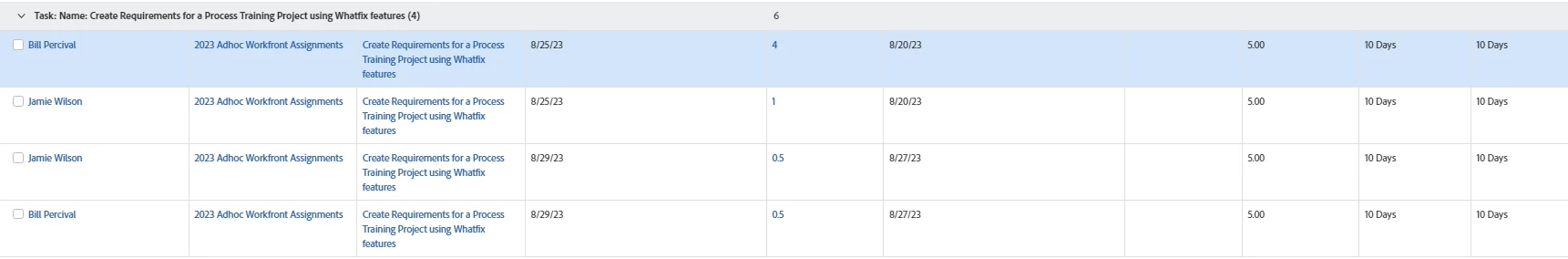
Do I have a mistake in my text mode?