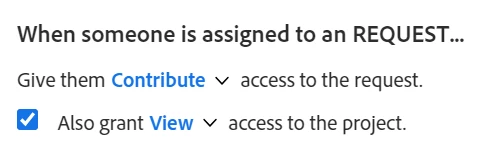Solved
The people section of a project
- September 11, 2023
- 2 replies
- 1460 views
Why does after you assign different requests to different people, they pull through on the project under 'people'?
1. I thought the 'people' under the project are the people part of the team assigned to this project?
2. If I remove those names, does that un-assign them on the requests?
3. Does this also mean all new requests going through this project, all these new 'people' are receiving emails / being notified?
Thanks in advance.