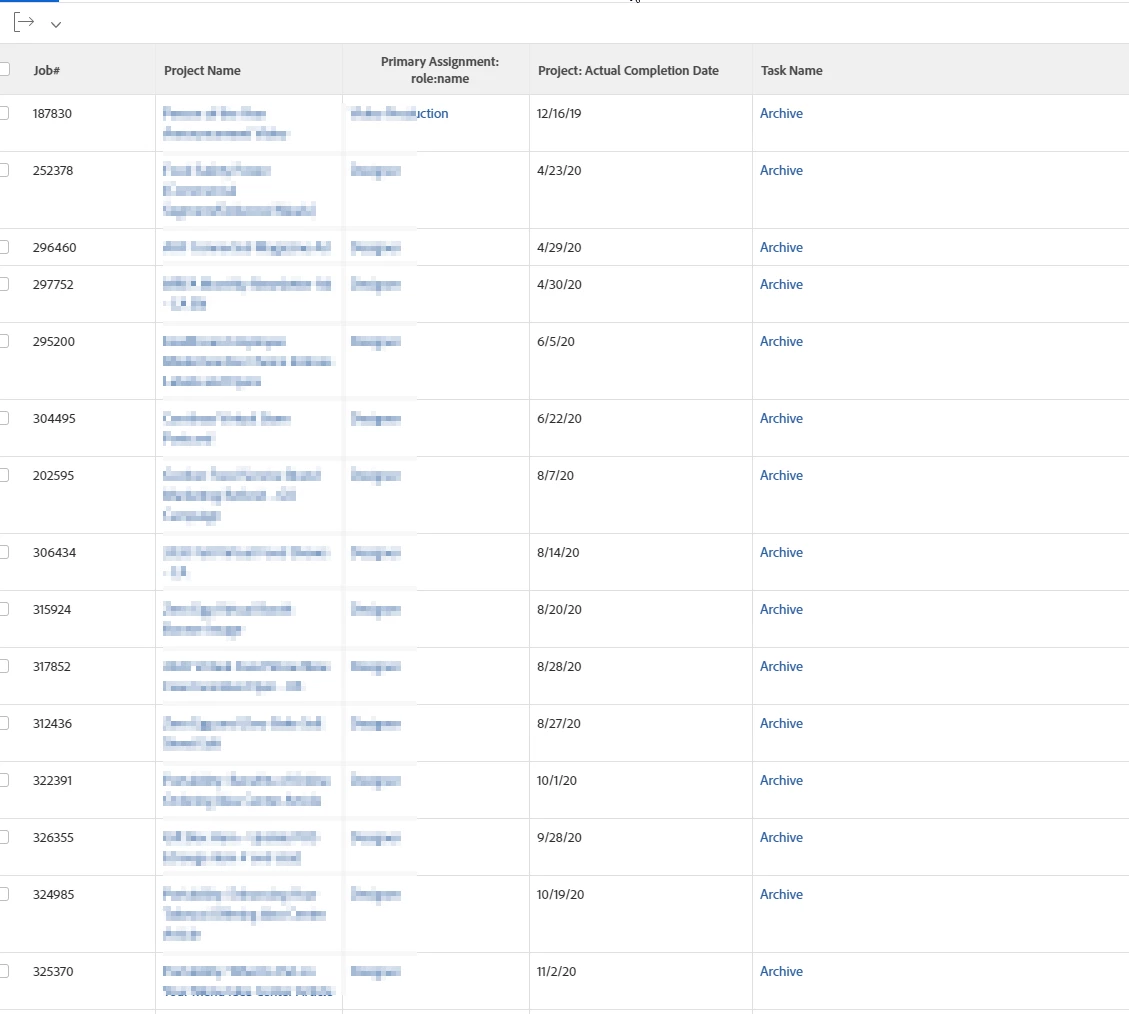Task Name Won't Retain in a Report
I am trying to make a Task Report that has ONE filter - Task Name Equals Webinar.
Every time I try to make that filter it won't accept this. I have dozens of projects that meet this criteria, yet it automatically changes from Task Name to Task ID. I cannot get Task Name to stick. What is going on?