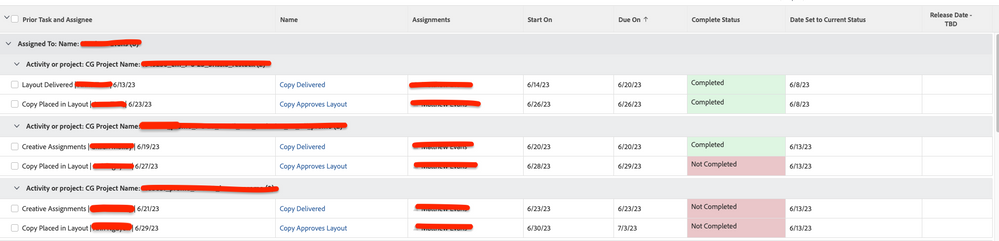Specific Upcoming Task in Column for Task Report

- Mark as New
- Follow
- Mute
- Subscribe to RSS Feed
- Permalink
- Report
I am working on a task report where I filtered out all of my designer role tasks and only have copywriter role tasks.
The problem I am running into is I need to be able to pull in a specific designer task that pulls in the date and assignee for when art work is due to release into a report column so the copywriters know when assets are due to release.
Is there a way to do this using text mode? I am thinking this must be an IF(Contains)Concat type of situation.
Solved! Go to Solution.
Views
Replies
Total Likes

- Mark as New
- Follow
- Mute
- Subscribe to RSS Feed
- Permalink
- Report
So are the copywriter's task due dates not taking into account the designer task due dates in the same project? Trying to understand the situation a bit more because I'd think you'd still just pull the copywriter's task due dates which should be in a timeframe that works with when asset would need to be designed and then delivered?
If there is a specific task you want to pull into this report still, you could have your existing filters and then add an OR filter section to pull in that specific task name (if it's the same task name in your projects from a template) with task name contains...so then you have that task in there for visibility even tho it's not assigned to the copywriters. You'd see that designer task + the copywriter role tasks...

Views
Replies
Total Likes

- Mark as New
- Follow
- Mute
- Subscribe to RSS Feed
- Permalink
- Report
Could you build the report take advantage of predecessors tasks so that the tasks only show up to the assigned person when all of the required pre-work is finished?
Views
Replies
Total Likes

- Mark as New
- Follow
- Mute
- Subscribe to RSS Feed
- Permalink
- Report
Oooh, that is an interesting approach.
Views
Replies
Total Likes

- Mark as New
- Follow
- Mute
- Subscribe to RSS Feed
- Permalink
- Report
So are the copywriter's task due dates not taking into account the designer task due dates in the same project? Trying to understand the situation a bit more because I'd think you'd still just pull the copywriter's task due dates which should be in a timeframe that works with when asset would need to be designed and then delivered?
If there is a specific task you want to pull into this report still, you could have your existing filters and then add an OR filter section to pull in that specific task name (if it's the same task name in your projects from a template) with task name contains...so then you have that task in there for visibility even tho it's not assigned to the copywriters. You'd see that designer task + the copywriter role tasks...

Views
Replies
Total Likes

- Mark as New
- Follow
- Mute
- Subscribe to RSS Feed
- Permalink
- Report
Good questions.
The copywriter tasks are dependent on the designer tasks. The task I am trying to pull into the report is the last step in the process.
For the report, we are trying to only pull in the release date of the Designer's Release task. Here is a screenshot of the report thus far with a blank column to the right for the release date.
I was playing with the text mode earlier and could not get it to work and was thinking maybe since the report is only filtered to pull in the Copywriter role tasks that the text mode was invalid with the Designer role being filtered out.
Views
Replies
Total Likes

- Mark as New
- Follow
- Mute
- Subscribe to RSS Feed
- Permalink
- Report
But then I thought it should be possible since I was able to pull in predecessor tasks using text mode in the first column of the report.
Sorry for the additional email - my sentence didn't save with my original reply.
Views
Replies
Total Likes

- Mark as New
- Follow
- Mute
- Subscribe to RSS Feed
- Permalink
- Report
The design tasks due dates won't show in this column of tasks pulling the copywriter tasks, the only way I'd think you can do that is by creating a task custom form on the copy tasks with the design release date that you can then pull into a column, but then you're having to 1) fill in that field and 2) have that date in the custom form and as the planned due date for the actual design tasks - if I'm understanding correctly, this release date is the same as a planned completion date for designer tasks, right?
If yes to #2, you could use the OR filter I mention above to also pull in those release tasks just for the copywriter's visibility, and remove that right-side column. If no to #2, then you could consider adding this as a project/task custom form field that you can pull into the reports.

Views
Replies
Total Likes

- Mark as New
- Follow
- Mute
- Subscribe to RSS Feed
- Permalink
- Report
Correct - the release date is the planned completion date on the designer's task.
Thanks for the suggestion. I was hoping to avoid having the designer task with all it's details displaying since it creates additional line items for the copywriter's to have to look at.
Views
Replies
Total Likes

- Mark as New
- Follow
- Mute
- Subscribe to RSS Feed
- Permalink
- Report
I think that's the way to go though for them to easily see that other date. You could make a row rule to color those rows something else to visually differentiate...

Views
Replies
Total Likes

- Mark as New
- Follow
- Mute
- Subscribe to RSS Feed
- Permalink
- Report
That is true! Thank you for your help!
Views
Replies
Total Likes
- Mark as New
- Follow
- Mute
- Subscribe to RSS Feed
- Permalink
- Report
Are you able to share the text mode you have in that first column called Prior Task and Assignee? I would love to use it! THANK YOU!
Views
Replies
Total Likes

- Mark as New
- Follow
- Mute
- Subscribe to RSS Feed
- Permalink
- Report
Here is the final text mode we landed with for the Prior Task and Assignee Column:
displayname=Prior Task and Assignee
listdelimiter=<br> listmethod=nested(predecessors).lists
textmode=true
type=iterate valueexpression=CONCAT({predecessor}.{na me}," | ",{predecessor}.{assignedTo}," | ",{predecessor}.{plannedCompletionDate}," | ",{predecessor}.{status})
valueformat=HTML
Also in the attached PDF, refer to page 30 for a few other examples if you are interested.
Views
Likes
Replies
Views
Likes
Replies
Views
Likes
Replies