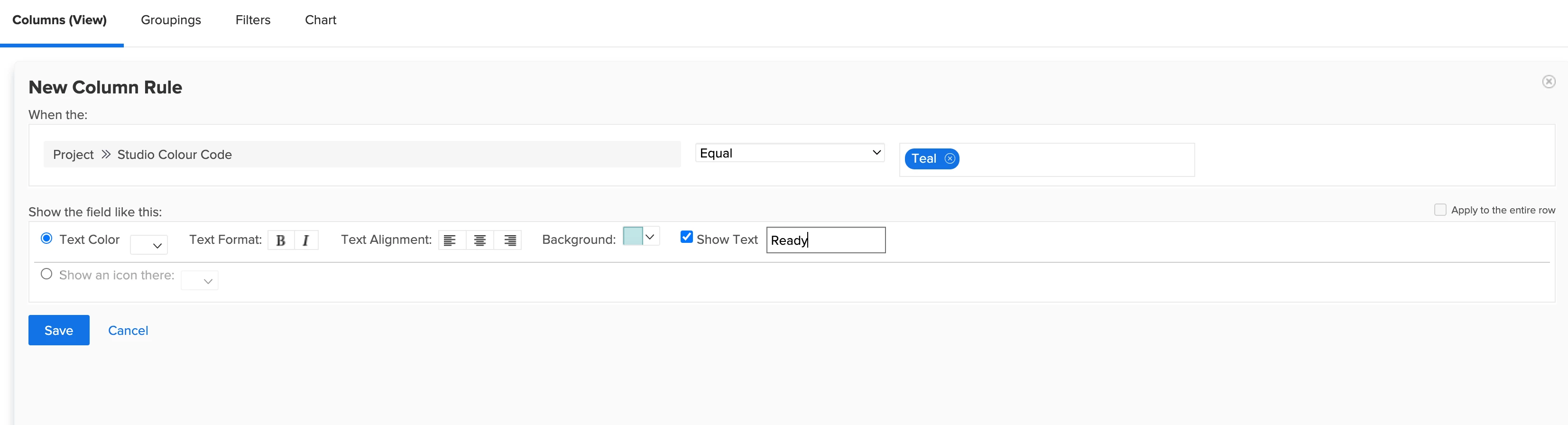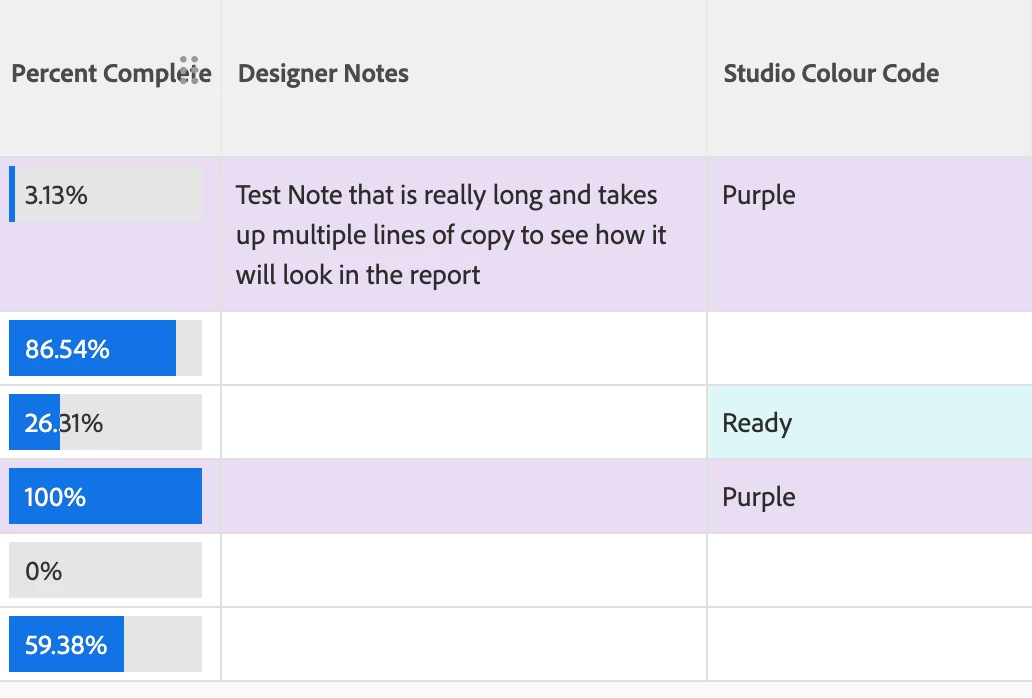Show Text option selected in a report's Column rules removes field editability in final report
I have a report that pulls a field from a custom form to populate one of the columns. The field is editable by my users in the report. If I set up a Column rule to highlight the line item a certain bckground colour based on an if statement, and select the "Show Text" option, the column becomes uneditable. Why is that?