I'm assigning a 'Reviewer and Approver' to a proof (as usual - nothing special), the email from PHQ drops into a shared mailbox as the role of approving content is shared across 3 team members and we need sign off by this R&A for audit.
The issue is that if I click on the 'Go To Proof' unique link in the email it logs me into the proof as 'me' and not the R&A. I've cleared the cache in my browser, deleted cookies, all the usual stuff.
Initially I thought it was because I was logged in as 'me' in another tab but even closing my browser then clicking on the link in the email it still logs me in as 'me'.
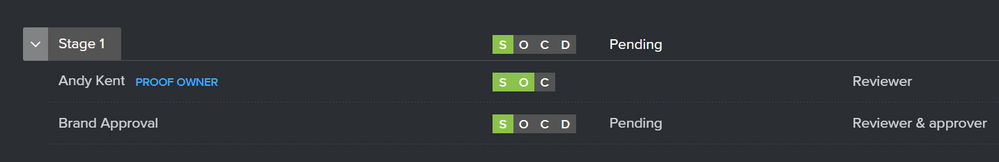
Has anyone had a similar experience? or point me towards something to check?
We're set up for SSO and this is the only user we're having an issue with, all other R&A's can access their proofs in the normal expected way.