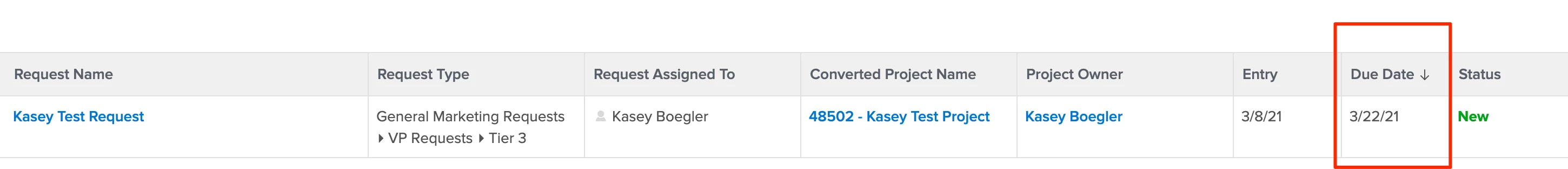Requests Report: Display Converted Projects Planned Completion Date
Hello!
We have a "My Requests" report (see screenshot) that shows the original request, the converted project, status, etc. The status automatically feeds off of the Project status, however the Planned Completion Date (Due Date in our case) is set to the Request which is always different. If I switch it to the Project Planned Completion Date, it is not accurate. How do we create a Due Date column that pulls the Converted Project's Planned Completion Date?
Thanks in advance!