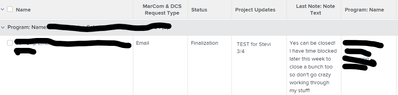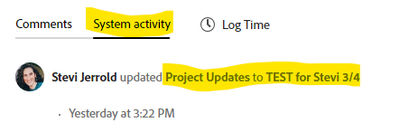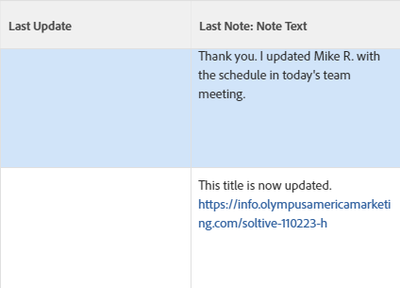Reporting - Add "new update" to report - like Projects Widget

- Mark as New
- Follow
- Mute
- Subscribe to RSS Feed
- Permalink
- Report
Hello - In the new "My Projects" Widget, there is a function to add a new update directly to the project, without opening it. Is it possible to do this in a report? I've added an open text box in the custom forms to add notes to the report while reviewing but this then only shows up as a System Update and not on the Comments wall. Has anyone been able to find a solution to add open notes to a report that will then show up in comments? Even more points if we can tag people! Thank you in advance.
Views
Replies
Total Likes

- Mark as New
- Follow
- Mute
- Subscribe to RSS Feed
- Permalink
- Report
In the widget vocabulary that particular column seems to be called Quick Actions but I don't see any way to add a Quick Actions column to a report
Views
Replies
Total Likes

- Mark as New
- Follow
- Mute
- Subscribe to RSS Feed
- Permalink
- Report
Is there any other way to add an update to a report?
Views
Replies
Total Likes

- Mark as New
- Follow
- Mute
- Subscribe to RSS Feed
- Permalink
- Report
If you want to add comments/status/updates to a report and are ok with it not being an actual Update, you could have a custom form field (in a project form if it's it a project report, task form if it's a task report, etc.) called Notes or Updates and add this column to your report so it can be filled in in-line from the report...

Views
Replies
Total Likes

- Mark as New
- Follow
- Mute
- Subscribe to RSS Feed
- Permalink
- Report
would there be limitations when entering updates in this manner? is there an ability to tag other users, create bulleted lists, etc?
Views
Replies
Total Likes

- Mark as New
- Follow
- Mute
- Subscribe to RSS Feed
- Permalink
- Report
You wouldn't be able to tag anyone like you can in updates, it's just a custom form field that you're able to add in notes and bring that in a column of a report. I've seen people do this for internal status notes or notes from the PMs in project reports to accompany a standup/status call. You can include formatting options if you make this field be the 'Text Field with Formatting' custom form field type.

Views
Replies
Total Likes

- Mark as New
- Follow
- Mute
- Subscribe to RSS Feed
- Permalink
- Report
This is what I did, added a custom form field where we could add notes but wanted to find out if it could also show up on the updates of the actual project.
Views
Replies
Total Likes

- Mark as New
- Follow
- Mute
- Subscribe to RSS Feed
- Permalink
- Report
I think the complicating factor is that adding custom form paragraph field info is not a project update in the project update field. The info entered in your custom form does not roll up to the project updates, it only exists in that custom form field.
In order to access custom form info you go to the Project Details, the custom forms used should be listed at the bottom.
Views
Replies
Total Likes

- Mark as New
- Follow
- Mute
- Subscribe to RSS Feed
- Permalink
- Report
Correct, it won't show as an Update. This may not be what you want either, but you could also add a Last Update to your View as a column to pull the latest Update made (and add w/ text mode who made the update and when into a shared column).

Views
Replies
Total Likes

- Mark as New
- Follow
- Mute
- Subscribe to RSS Feed
- Permalink
- Report
Thank you for the suggestion- but I'm not sure what that means. Do you have an example?
Views
Replies
Total Likes

- Mark as New
- Follow
- Mute
- Subscribe to RSS Feed
- Permalink
- Report
In your report you can opt to add a new column, the field type would be Last Note Text. When you add this to the report when the column is displayed it will show the last text update to the project. One drawback is that when viewed this way, the field is read only. You would have to click into the project to have the ability to update it.
Views
Replies
Total Likes

- Mark as New
- Follow
- Mute
- Subscribe to RSS Feed
- Permalink
- Report
Got it, thank you. Yes, I already do that and have it next to the blank text field so we can see the last update. The blank field doesn't show up in the Last Note Text. Did you say you can have who left the last note as coulmn too?!
Views
Replies
Total Likes

- Mark as New
- Follow
- Mute
- Subscribe to RSS Feed
- Permalink
- Report
Here's the text mode for a column that shows the last Update left in the project, when and by whom:
displayname=Last Update
linkedname=lastNote
namekey=view.relatedcolumn
namekeyargkey.0=lastNote
namekeyargkey.1=noteText
querysort=lastNote:noteText
textmode=true
useswidths=true
valueexpression=IF(LEN({lastNote}.{noteText})>140, CONCAT(SUBSTR({lastNote}.{noteText},0,139),"...(open for more) -- ", {lastNote}.{owner}.{name}," on ", {lastNote}.{entryDate}), IF(LEN({resolveProject}.{lastNote}.{noteText})>0,CONCAT({lastNote}.{noteText}," -- ", {lastNote}.{owner}.{name}," on ", {lastNote}.{entryDate})))
valuefield=lastNote:noteText
valueformat=HTML
width=250


- Mark as New
- Follow
- Mute
- Subscribe to RSS Feed
- Permalink
- Report
This is really great! When I added it to my report- the Last Update column didn't match Last Note: Note Text left in the project. Is it possible to add it to the text below? I've screen shot the two columns so you can see they don't align.
displayname=
linkedname=lastNote
namekey=view.relatedcolumn
namekeyargkey.0=lastNote
namekeyargkey.1=noteText
querysort=lastNote:noteText
textmode=true
valuefield=lastNote:noteText
valueformat=HTML
Views
Replies
Total Likes

- Mark as New
- Follow
- Mute
- Subscribe to RSS Feed
- Permalink
- Report
If you change the displayname= from default (blank) to a provided value I believe it will change the name of the column. In this case if the Last Note: Note Text column displays the correct information it might make sense to just change the column name to one of your choosing.
Views
Replies
Total Likes
Views
Likes
Replies