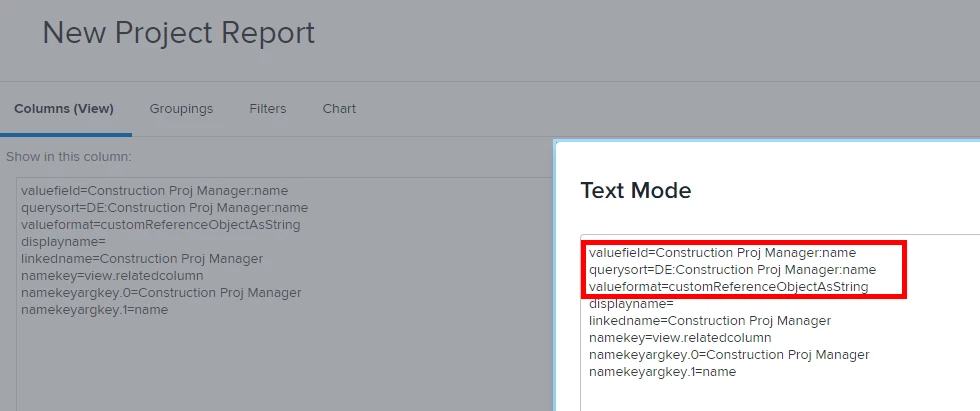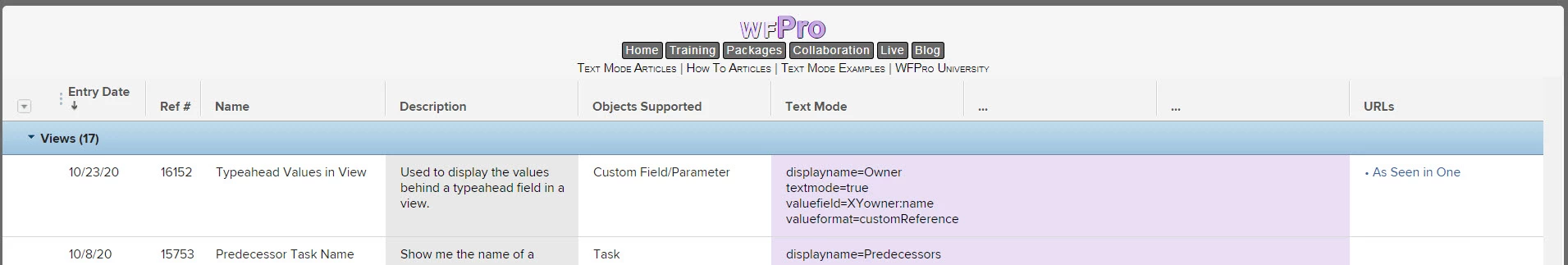Report View: Display Typeahead Text Field as Column using Text Mode
Hello -
There doesn't appear to be native support for setting Typeahead fields as columns in report view. I have pointed the column to the values I want in text mode, however, I'm getting the whole object when I run the report.
In this case, I want a USER object typeahead field to show me the name of the user.
In text mode for the view, so far, I have:
displayname=Owner
textmode=true
valuefield=XYowner
valueformat=customDataLabelsAsString
When I run the report as is, the value that shows in the column/row (e.g.):
{"objCode":"USER","name":"Jack Jackson","ID":"5xxxxx326xxx0537abc12345d6089e48xx17"}
All we want to display is the "Jack Jackson".
Is there a way to parse the name out and omit the rest?
Thank you.