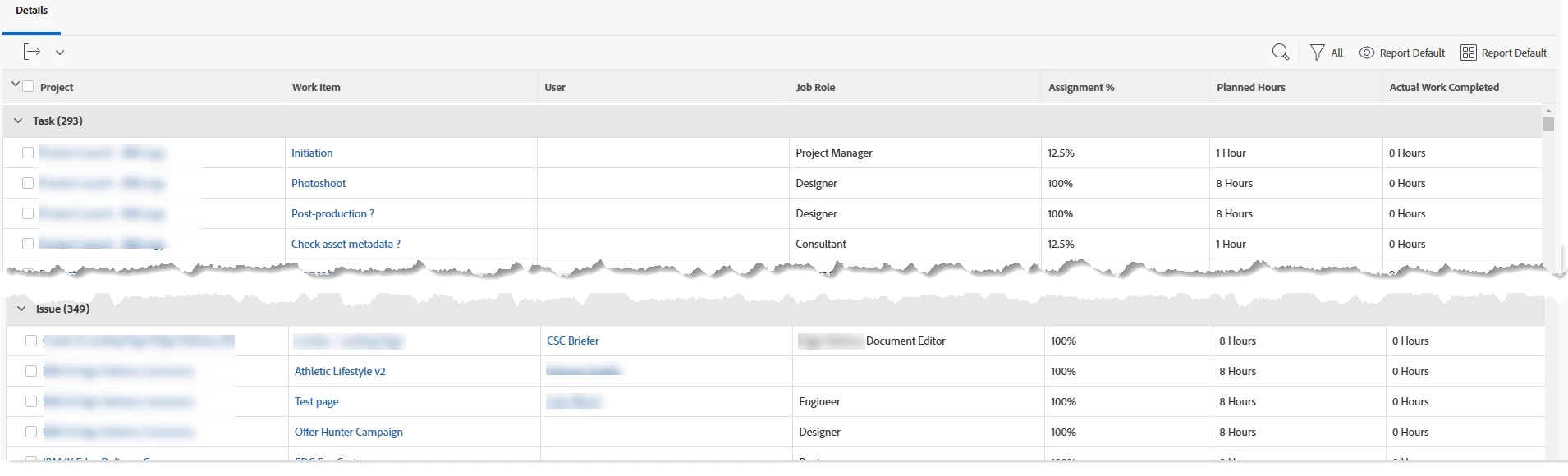Report: Planned and Actual by Assignee
Hi WF Community,
Has anyone be able to produce a single report to show planned hrs and actual hours by resource (assignee) for a given time frame?
- We have tasks that have multiple assignees and span one or many months.
Seems like it should be simple and maybe I'm just missing something obvious. However, from what I can tell, in order to easily report on this I would need my tasks to only have 1 assignee and have planned start and end dates within the same month.
Thanks,
Nick