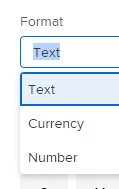Remove Prefix before currency
Hi everyone,
I need some help. Is there a way to remove a prefix from a currency when a report is exported to excel.
Workfront was able to show me how to remove the prefix in Workfront, but when I export to excel, it still shows up.
Any ideas?
Thank you
Amina O.