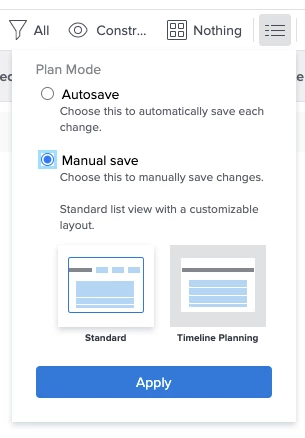Question
Quick Tip: Plan Mode
Use the plan mode which allows you to change from "Auto Save" to "Manual Save" which lets you adjust your project plan, timelines and dates, and then save when you're ready. Take it one step further and use Manual Save > Timeline Planning to save loading times on projects that have lots of tasks as you're planning your projects and shifting plans/dates.