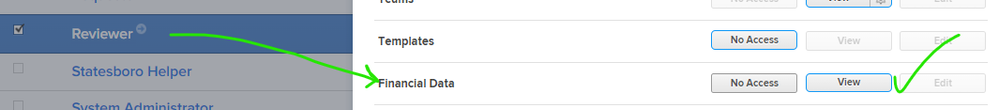Phriday Phrustration

- 新着としてマーク
- フォロー
- ミュート
- RSS フィードを購読する
- ハイライト
- 印刷
- レポート
Pop quiz...
Ehm...why would "Judy", with whom Project A has been share with "Manage" rights, not see the Expenses under Task X on Project A, when "Dave", who also has "Manage" rights, does see the (four, it turns out) Expenses?
Submit your theories below, and I'll share the answer (which took me a while) later.
Regards,
Doug
解決済! 解決策の投稿を見る。
表示
返信
いいね!の合計
- 新着としてマーク
- フォロー
- ミュート
- RSS フィードを購読する
- ハイライト
- 印刷
- レポート
Solved but Not Completely Answered:
What Created the Problem: Dave changed Judy's Access Level to Reviewer on a date later in time than Judy had already been assigned the ability to Manage the projects while in her previous Access Level of "Planner".
All indications when looking at the Project Sharing settings was that Judy was given the ability to "Manage" the project. But checking Judy's Access level shows her as a Reviewer. When Judy was taken off of the project and then put back on it, the "Manage" option was not offered. So the thought is that she must need to Manage the Project to see the desired expenses.
When Judy was once again given the Access Lever of "Planner", and she was able to generate the needed report with the Expenses included and move forward with her work.
So why doesn't that give a complete answer for Dave? Because interestingly enough (to me), when checking Review Access permissions, it is shown that a user with Reviewer Access is able to view the Financial Data. Plant Managers (who are Approvers) have Review Access and can see the Expenses in the projects to be able to make Approval decisions. So why did Judy need to be returned to a Planner? Hmmm...
Signed, Dave

- 新着としてマーク
- フォロー
- ミュート
- RSS フィードを購読する
- ハイライト
- 印刷
- レポート
They likely have different access levels, and one can see finances and the other cannot.
表示
返信
いいね!の合計

- 新着としてマーク
- フォロー
- ミュート
- RSS フィードを購読する
- ハイライト
- 印刷
- レポート
Thanks @_jonathan,
You're very warm...but (as I had to double-check myself, to confirm), since Workfront only allows a user with certain Access Levels to be shared with "Manage" rights, and both Judy and Dave did show as having "Manage" rights on Project A (with View Finances, as @Deleted Account thought of), why would Judy's work but Dave's did not...?
Regards,
Doug

- 新着としてマーク
- フォロー
- ミュート
- RSS フィードを購読する
- ハイライト
- 印刷
- レポート
does the answer have anything to do with the access section settings on the project (or template)?
表示
返信
いいね!の合計

- 新着としてマーク
- フォロー
- ミュート
- RSS フィードを購読する
- ハイライト
- 印刷
- レポート
Hi @skyehansen,
Good thought, but yes (to confirm), the access settings on the template did propagate down correctly to the project, which is why Judy inherited Manage rights, just as Dave did....another guess?
Regards,
Doug
表示
返信
いいね!の合計

- 新着としてマーク
- フォロー
- ミュート
- RSS フィードを購読する
- ハイライト
- 印刷
- レポート
I'm still not clear on what Judy couldn't see. Could she see the expenses section and no individual expenses -- or as others have surmised, could she not even see the section itself?
表示
返信
いいね!の合計

- 新着としてマーク
- フォロー
- ミュート
- RSS フィードを購読する
- ハイライト
- 印刷
- レポート
Hi @skyehansen,
When I (as SysAdmin) did a Login As Judy, I (as would she) saw "No Expenses" on the Expenses tab, where -- using the same approach -- Dave saw 4 Expenses on the Expenses tab. Both had Manage rights on the Project, and both had View Financials. What. The. Heck...?
Regards,
Doug
表示
返信
いいね!の合計

- 新着としてマーク
- フォロー
- ミュート
- RSS フィードを購読する
- ハイライト
- 印刷
- レポート
Is it because the expenses was excluded when the share was set to Manage?

- 新着としてマーク
- フォロー
- ミュート
- RSS フィードを購読する
- ハイライト
- 印刷
- レポート
Good thought @Deleted Account,
I wondered that too, so checked it right away, but confirmed that Judy's user showed that she had rights to View Finance (in addition to Manage), so had to keep looking...care for another guess?
Regards,
Doug
表示
返信
いいね!の合計

- 新着としてマーク
- フォロー
- ミュート
- RSS フィードを購読する
- ハイライト
- 印刷
- レポート
Maybe a different Layout template that excluded the expenses from view?

- 新着としてマーク
- フォロー
- ミュート
- RSS フィードを購読する
- ハイライト
- 印刷
- レポート
Or maybe their account has been deactivated after they were assigned to the project?

- 新着としてマーク
- フォロー
- ミュート
- RSS フィードを購読する
- ハイライト
- 印刷
- レポート
That must be it - she was caught falsifying her expenses and was immediately dismissed and the account deactivated. 😄

- 新着としてマーク
- フォロー
- ミュート
- RSS フィードを購読する
- ハイライト
- 印刷
- レポート
Hahah! Nice one @Deleted Account,
That would have explained it (and been sufficient grounds), but was not the case: Judy's account was and is active throughout this True Story. Thanks for playing though -- this is fun, and making me feel better for having needed some time to resolve it this morning.
Any final tries before I post the answer...?
Regards,
Doug
表示
返信
いいね!の合計

- 新着としてマーク
- フォロー
- ミュート
- RSS フィードを購読する
- ハイライト
- 印刷
- レポート
did Judy have different rights to the task than to the project?
表示
返信
いいね!の合計

- 新着としてマーク
- フォロー
- ミュート
- RSS フィードを購読する
- ハイライト
- 印刷
- レポート
Good guess @skyehansen,
I too wondered about that (and checked), but no, the rights on the Task (under which the wayward Expenses were entered) were Inherited correctly and the same for both Judy and Dave.
Regards,
Doug
表示
返信
いいね!の合計
- 新着としてマーク
- フォロー
- ミュート
- RSS フィードを購読する
- ハイライト
- 印刷
- レポート
Solved but Not Completely Answered:
What Created the Problem: Dave changed Judy's Access Level to Reviewer on a date later in time than Judy had already been assigned the ability to Manage the projects while in her previous Access Level of "Planner".
All indications when looking at the Project Sharing settings was that Judy was given the ability to "Manage" the project. But checking Judy's Access level shows her as a Reviewer. When Judy was taken off of the project and then put back on it, the "Manage" option was not offered. So the thought is that she must need to Manage the Project to see the desired expenses.
When Judy was once again given the Access Lever of "Planner", and she was able to generate the needed report with the Expenses included and move forward with her work.
So why doesn't that give a complete answer for Dave? Because interestingly enough (to me), when checking Review Access permissions, it is shown that a user with Reviewer Access is able to view the Financial Data. Plant Managers (who are Approvers) have Review Access and can see the Expenses in the projects to be able to make Approval decisions. So why did Judy need to be returned to a Planner? Hmmm...
Signed, Dave

- 新着としてマーク
- フォロー
- ミュート
- RSS フィードを購読する
- ハイライト
- 印刷
- レポート
Thank you "Dave" (if that is your real name)...
Spot on, so I'll mark yours as the Correct Answer, but leave your tantalizing trailer out there for other conspiracy theorists to speculate upon.
And thank you ALL for contributing: this was super fun, and a good challenge!
Regards,
Doug
cc: @DavidRu1
表示
返信
いいね!の合計