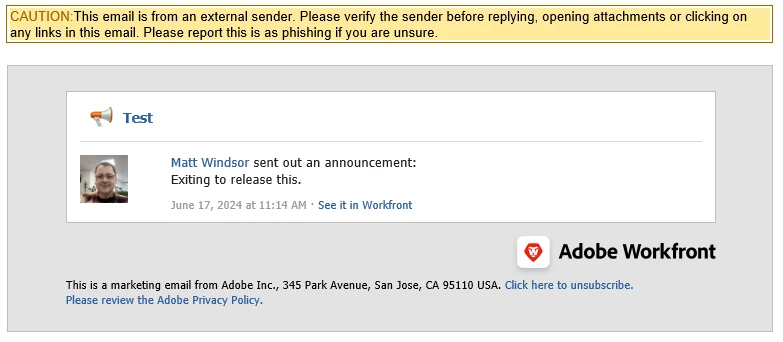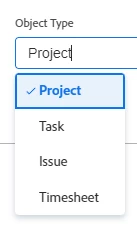Personalising communications from Accouchements Area
Hi,
Is it possible to amend the formats when sending communications from the Announcements Area? Ideally, I'd like to add a Logo and/or background, and certainly remove the wording around it being a marketing email from Adobe Inc and how to unsubscribe. I want it to look like it's an internal message.
Thanks
Matt