Note Report- Group by Project Owner + Chart by Project Owner
I have several note reports that extract some hashtag statements out of the updates (notes) and I am trying to create a chart that shows how many items (notes) by project owner.
So far I can group by project owner by text edit and in chart it appears as though it can sort by that but when it comes out its not really showing accurate on the chart. Images attached for ease of understanding. Any assistance in what I am doing wrong and/or if it's even possible would be much appreciated!
1.) you can see it groups, provides name of owner accurately, and count accurately.
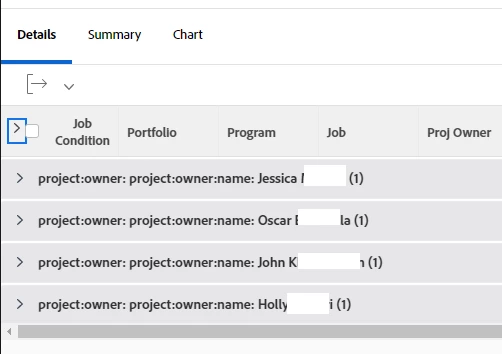
2.) when the chart is displayed it combines them all
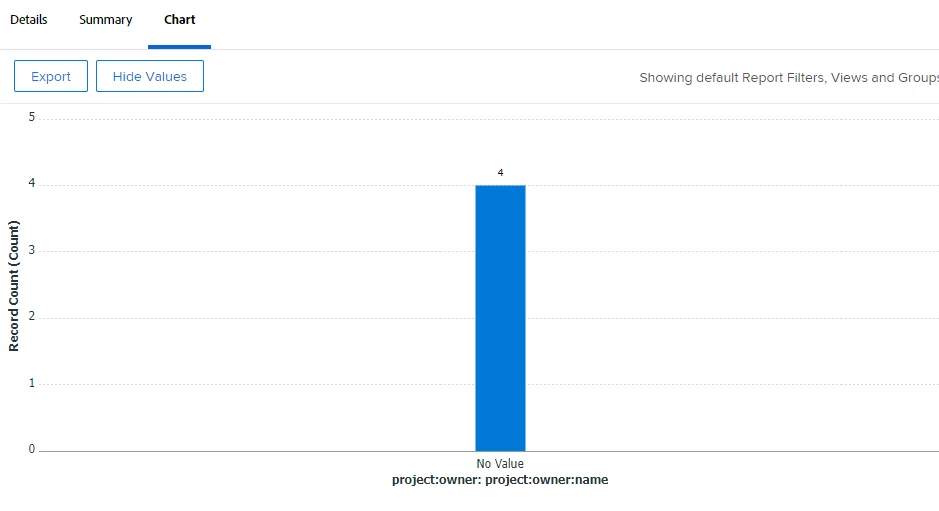
3.) it seems as though it would work?
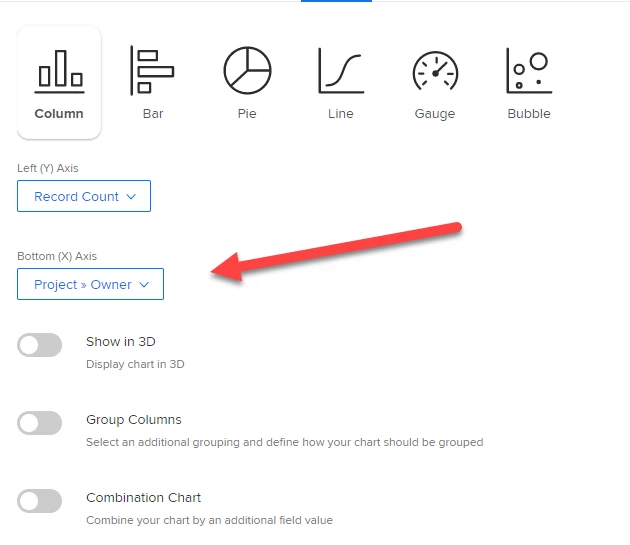
Grouping code:
group.0.linkedname=project:owner
group.0.namekey=view.relatedcolumn
group.0.namekeyargkey.0=project:owner
group.0.namekeyargkey.1=project:owner:name
group.0.valuefield=project:owner:name
group.0.valueformat=string