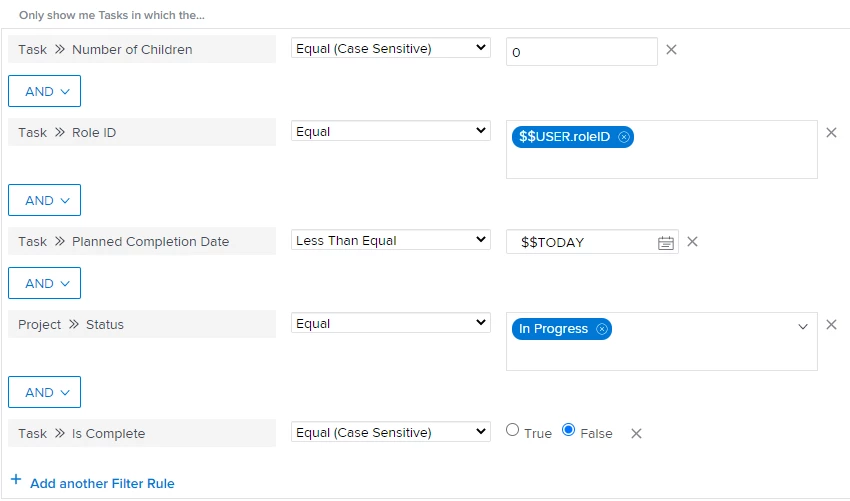Hi Lyndsy,
As you're asserting, Tasks (and Issues) can have each have multiple Assignments of Roles (and/or Users), the first of which becomes the "Primary" Assignment, and is technically stored "on" the Task (or Issue) in the Role ID (or Assigned To ID).
- By Design, only the Primary Role (or Assignee) is returned when the filter is restricted on Task >> Role ID (or Task >> Assigned To ID).
- For cases where you want the "many" relationship, you can simply change that to be the Assignment Roles >> ID (or Assignment Users >> ID), which will then broaden your results accordingly.
- If you then need more details about each of those specific "many" assignments, you can also create an Assignment report (one level down from the Task or Issue). @Anthony Imgrund‚ has contributed many examples that illustrate the advantages of doing so.
Regards,
Doug