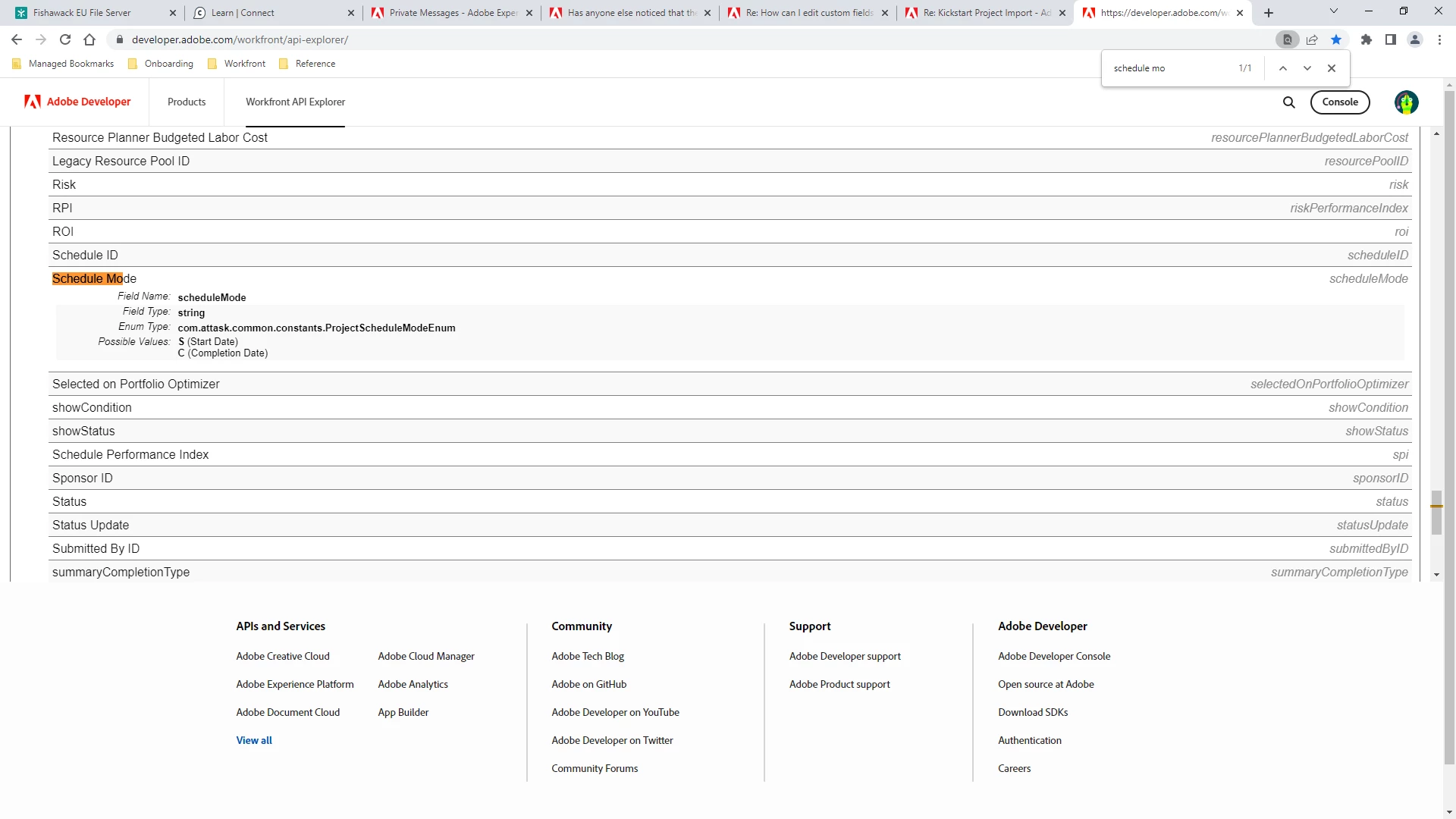I got this to work for setting the completion date on the project:
Question
I am trying to import a large number of projects from another system using the kickstart. One issue I am having is I have set the setScheduleMode to Completion Date, but the import continually sets it as Start Date. Is there another setting I am missing in order to get the Completion Date set on my import? Thanks. Dave Pond
This post is no longer active and is closed to new replies. Need help? Start a new post to ask your question.
Enter your E-mail address. We'll send you an e-mail with instructions to reset your password.