Issue filters in Unassigned Work in Workload Balancer
Hi All,
in WLB, under settings, we have the option to "Include hours from issues". If this is checked, issues with non-zero planned hours & duration are displayed, both in the "Unassigned Work" and "Assigned Work" sections. - This is great.
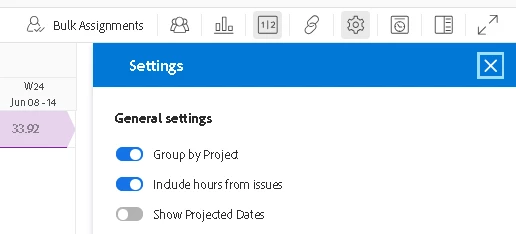
I need to filter down the displayed items on Issues only, with a specific value in a custom field.
I can do this easily in the Assigned Work section, because in the filter section I can use Issue fields as filter:
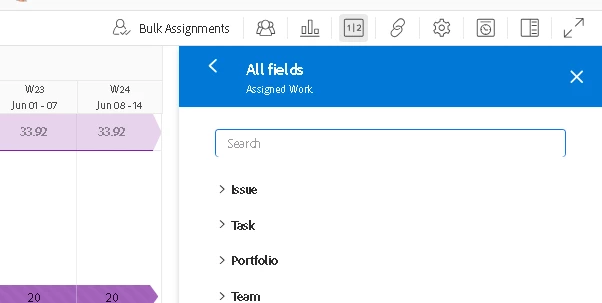
In the "Unassigned Work" section, the option to filter on issue fields seems to be missing:
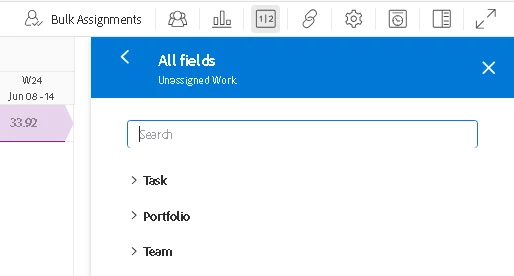
Is it just me overseeing something, or this filtering option really doesn't exist?
Can anyone think of a workaround?
Thank you,
Tibor