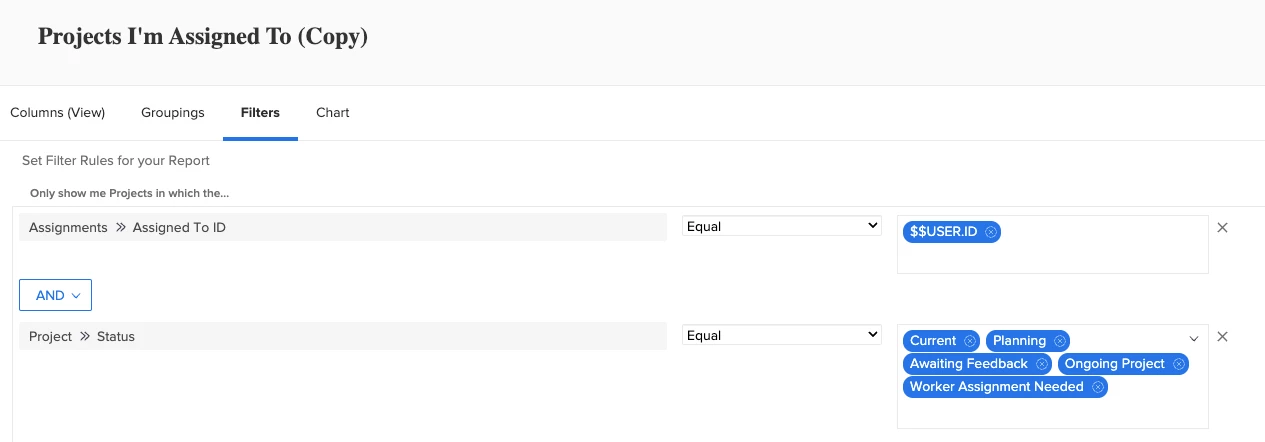Is it possible to suppress projects in a project report if a user's tasks are complete?
Greetings! I'm interested in a Project Report, where a project is suppressed if a User's tasks are longer have active in that project. Can I do that with a Project Report? Or, will it need to be a Task Report?
Here's a screenshot of my current filters in the Project Report. TY! Deb