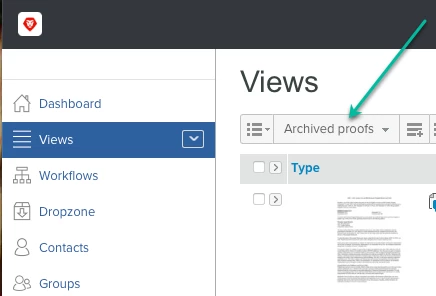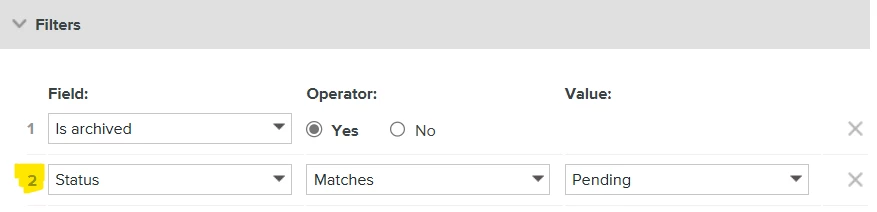Is it possible to report on proofs that have been archived, but have a pending approval?
We use a proof approval report to show users proofs which need their approval.
I realized that if proof has been archived, it no longer shows on the report - even though the proof is still "awaiting decision."
I'd like to create a report to show proofs that are archived, but are awaiting decision. Or, maybe even Archived but project is Current? I would use this to unarchive proofs, so the user remains aware of the need to approve.
The only place I've seen a designation of 'archived' is in Proofing, Views, "Archived proofs."
Does anyone know if it's possible to filter for archived proofs in a proof approval report (or other type, if necessary), or even to include a column that has a designation of archived?