This conversation has been locked due to inactivity. Please create a new post.
This conversation has been locked due to inactivity. Please create a new post.
Hello, is it possible to set up a proof for emails in Workfront? I don't see them on the "Interactive list".
Thank you
Solved! Go to Solution.
Topics help categorize Community content and increase your ability to discover relevant content.

Yes, we proof emails all the time. Just paste the link to the email in when creating the proof, then click the uploaded file and select the Interactive button before creating the proof.

Views
Replies
Total Likes

Yes, we proof emails all the time. Just paste the link to the email in when creating the proof, then click the uploaded file and select the Interactive button before creating the proof.

Views
Replies
Total Likes
Thank you Heather! Just to double check, is your team using the Desktop Proofing Viewer for that?
Views
Replies
Total Likes

Yes, we are

If you don't have a live link to an email (we don't because we don't use the built-in email builder from the ESP to design them), we do this: Round 1 we review a JPG of the design (no links this is just photos/copy review). Round 2 the email manager uses a zipfile of the html and all the contents and uploads that as an interactive proof.
Views
Replies
Total Likes
Thank you Jill!
Views
Replies
Total Likes
Not in .msg format, as a workaround, you can use the HTML link and get that to open a proof window
![]()
Thanks this is helpful. I've tested proofing our emails in Workfront, the static version is working well. The links are clickable and the layout are rendering well. However, may I ask why the HTML export or the interactive version of the email/web page is taking longer to launch/load or worse not opening in Proof?
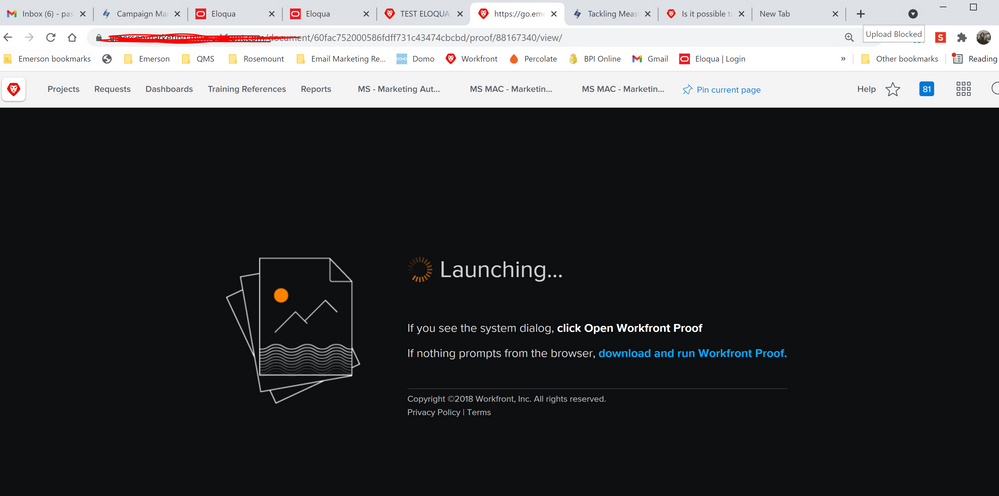
Thanks in advance!
Views
Replies
Total Likes

Hi Frances,
I'm glad you are finding this thread useful. It sounds like there might be an issue here so you might want to submit a support ticket so they can troubleshoot with you because loading times could be dependent on a lot of things (for example, the site that you are trying to proof for one).
Kyna
Views
Replies
Total Likes