Solved
I have a report of projects grouped by owners first name. How do I sort the grouping alphabetically?
No text available
HI @joachimfh
In column by clicking select Owner Name coluumn, then column settings > sort by this column > and sort it "Ascending A-Z". Check image for reference.
I believe this should work.
Mvh
Kundan.
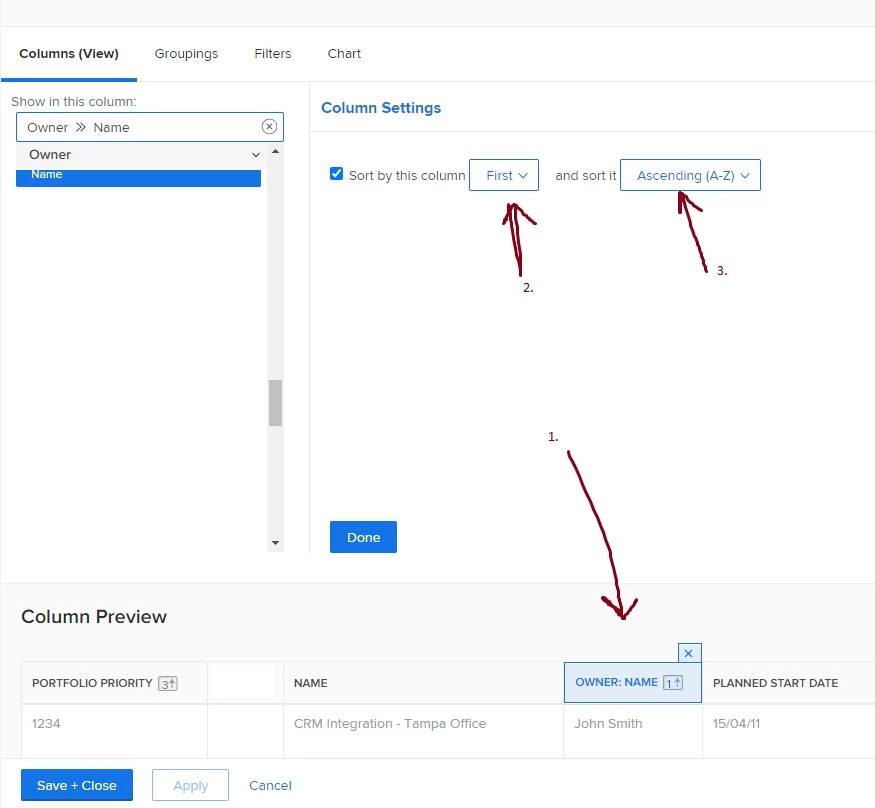
Enter your E-mail address. We'll send you an e-mail with instructions to reset your password.