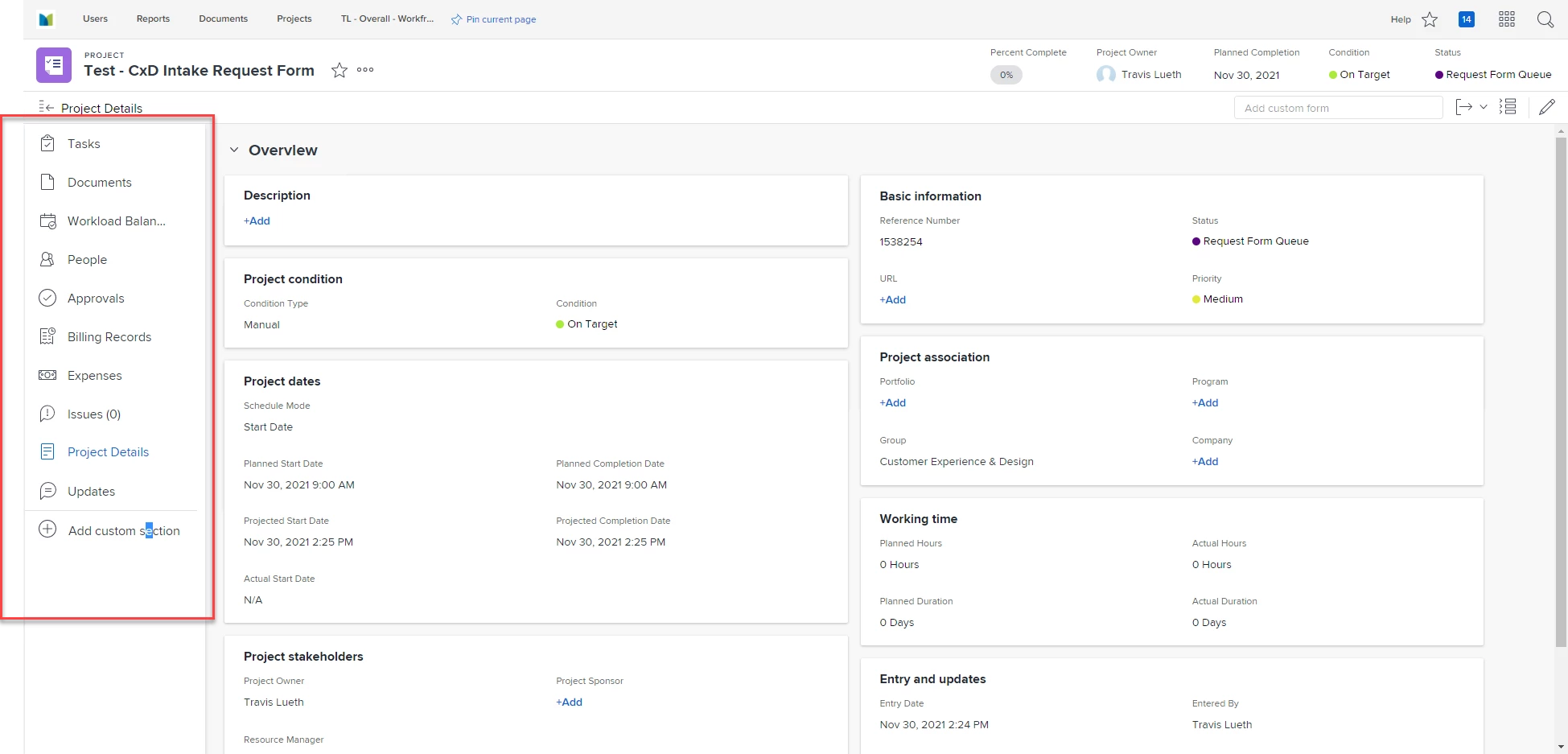Question
I am system admin, but when I create a new project, when I am in the project, I do not see the queue options on the left hand rail. Where do I go to adjust the view so I can see these options.
Here is an image of what I see in the project I just created. As you will see, the left hand rail is missing some values including the info around queue settings. Where do I go to adjust my view so that I see those? I am currently already set to System admin.