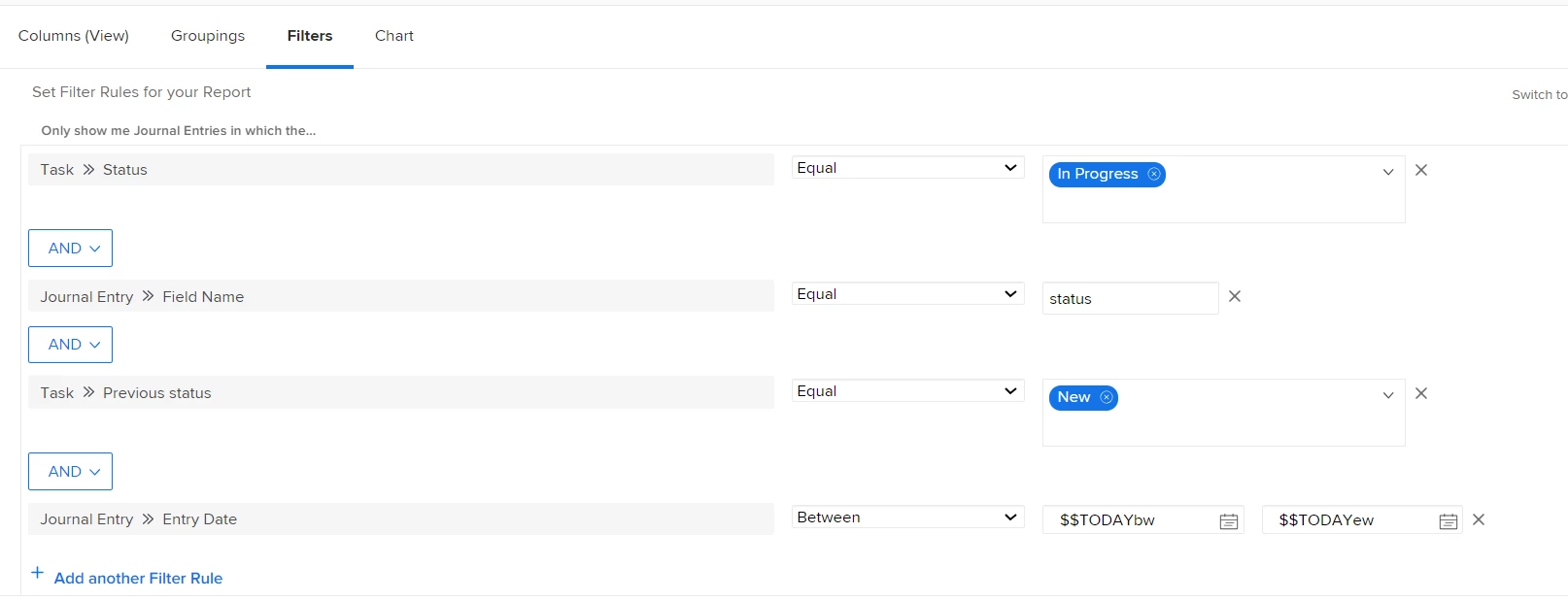How to filter report based on task status change date?
I want to make the report with the filter of date when the task status changed to X, how do I do that as I don't see any option like that in the filter and there is no solution anywhere?
It's such a basic function and we continue to struggle to use workfront like this.