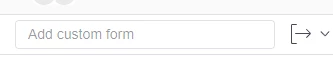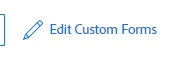How to add a custom form with required fields to a task without answering the questions?
I want to be able to add a custom form that has required fields to a task for another user to go in and complete. When I add the custom form and click save, I get an error saying the required questions in the form were not completed. I do not want to include the task with the custom form in a project template.
Any ideas?