Having a hard time referencing a specific custom field in a journal report
The scenario: We produce marketing pitch books on a monthly basis. Sometimes the date changes, so the month-end date has to change in the custom form. For example: 30-Sep-23 gets changes to 31-October-23 if the meeting gets pushed back.
I am having the hardest time finding any projects that reference this field. Screen shot is below.
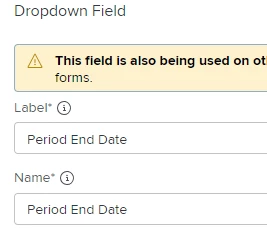
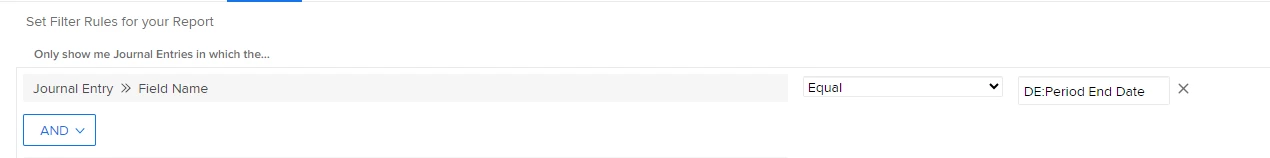
I have used the "contains DE" filter per the Adobe instructions but it's returning seemingly everything BUT this. Trying to use the exact value as show above also fails.
What insanely obvious thing am I missing?
Thanks,
Ryan