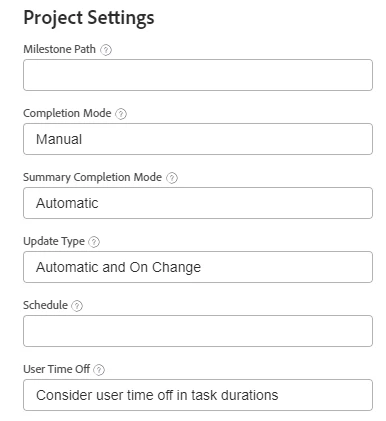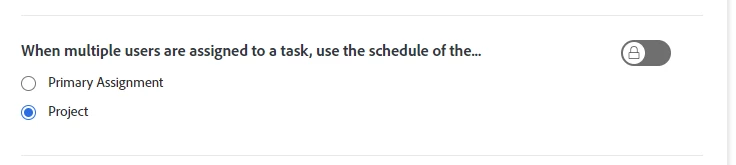Good existing resources on managing work across the world on a single project?
Business challenge: We have the majority of our employees on the East coast of the United States, but have projects that involve people in major locations around the world. The ask is to have the project schedules reflect the reality of not only time zones but also regional holidays.
I know you can create schedules for different users, but is there good documentation on what happens if a project has people from three schedules existing? Does one schedule "win", etc?
I am looking for items in the community and on the website but coming up blank so far.
Thanks in advance,
Ryan