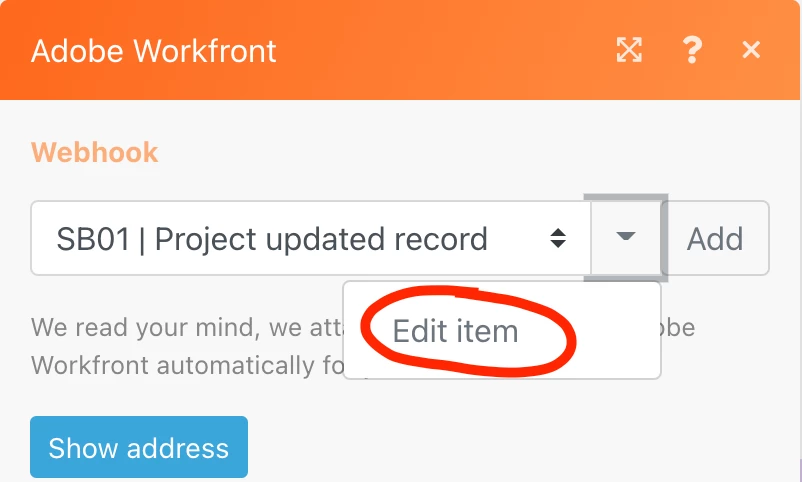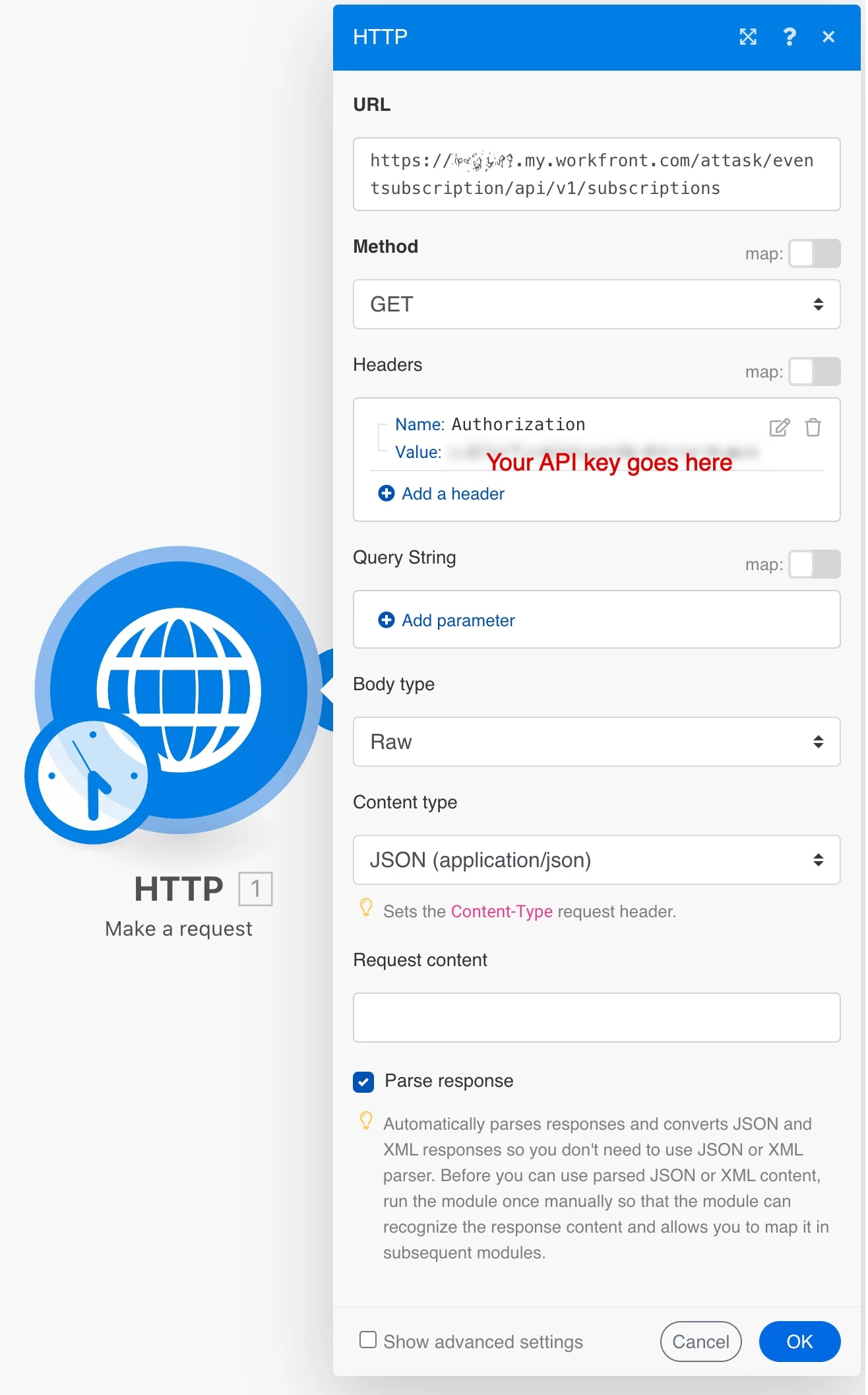Fusion - Can I edit a webhook?
I created a Fusion scenario in Sandbox that uses a webhook to look for updated projects. After testing, I want to clone that scenario and apply it to production.
In cloning the scenario, it asks me to apply or create a new webhook. Instead of creating one from scratch, I'd like to clone, then edit the cloned one to point to production. I could just create a new one from scratch but then I'd have to remember all the settings.
Also, is there a way to open a webhook just to see the settings? Is there a way to tell if a webhook is pointing at sandbox, preview, production?
When I'm in a scenario, and select the webhook and go to "edit", the Edit button does nothing.