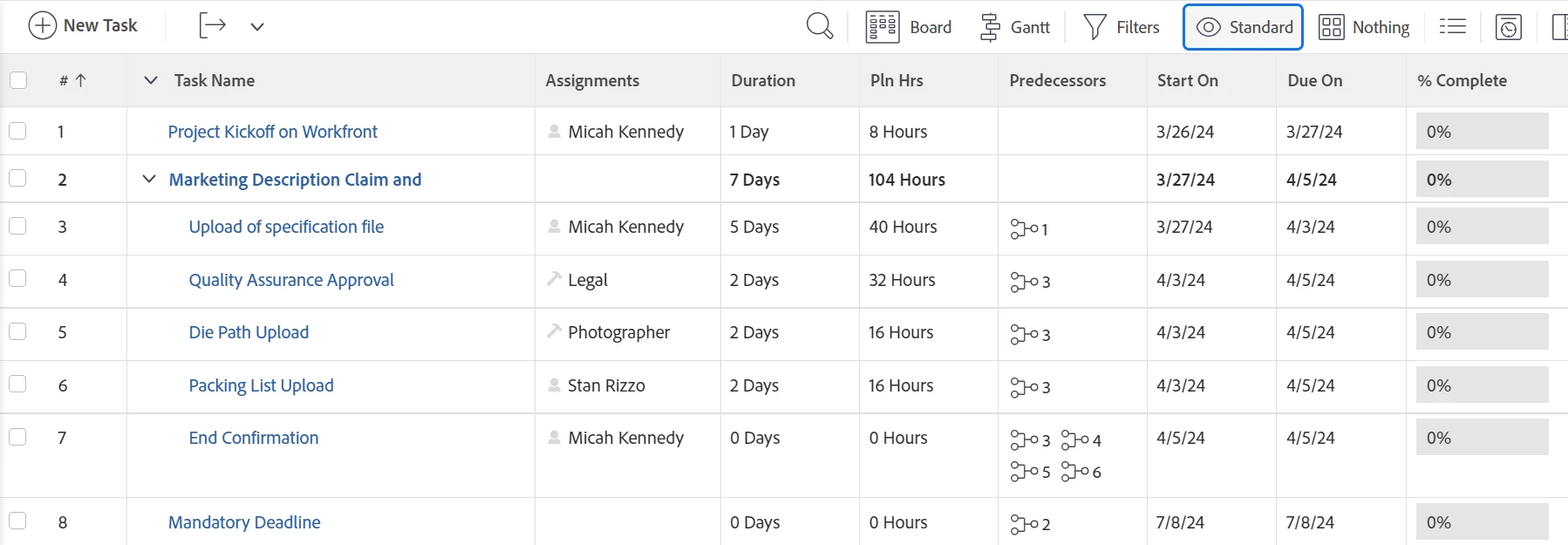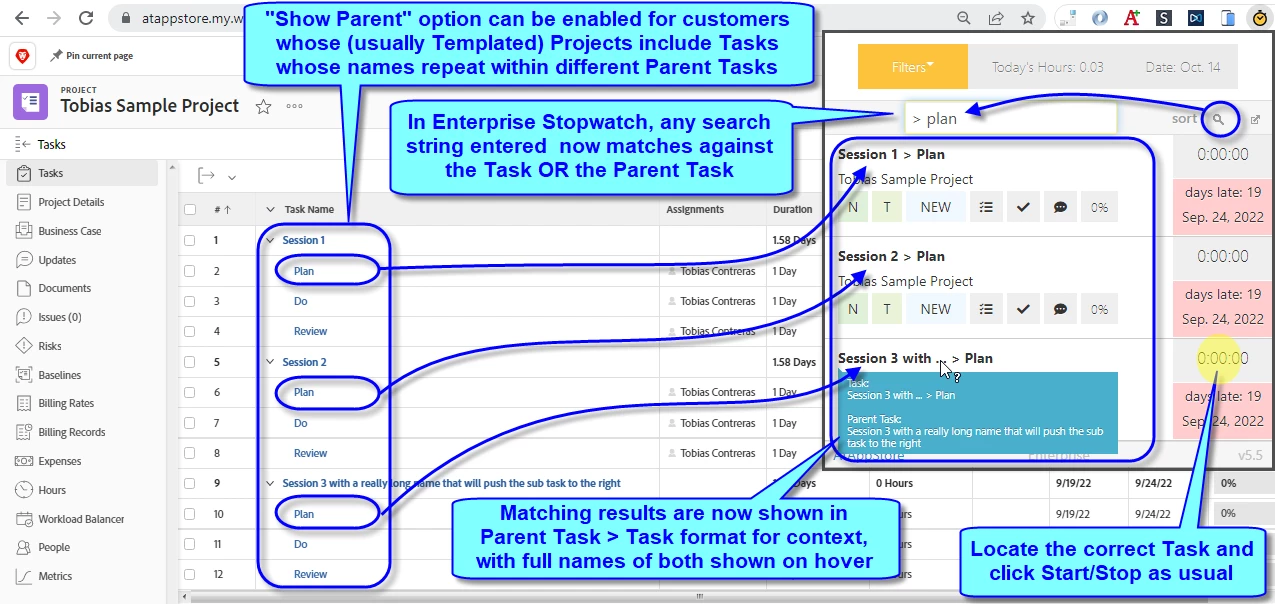Fixed Allocated Time > Duration > Effort. How to manage this with >50 identical projects
I have a client working in the FMCG industry.
Each year they have several >50 project of new packages or package reviews.
The projects are identical and pass through the same process and same teams, people.
The projects has a few macrophases (6) each whith sub tasks.
The macrophases have allocated times of few weeks or months, during this allocated time all identical task for each 50 project must be completed.
The duration of the subtask is much shorter, and the effort is even shorter (some are hours)
There is no real "formal" project management, and the project managment literacy across the company is low.
I need a clever way to:
- represent to project owner how all tasks in the macrophase are proceiding
- give the assignee that will receive 50 identical tasks for different projects, the ability to schedule them in the allocated time, moving them around with a clear undrstandin of the mandatory deadline of each task.
(consider that a typical assignee will recieve 4-5 task for each project for >50 projects)
Here you may find a dummy example of the first macrophase (recreated with dummy assignee on test drive).