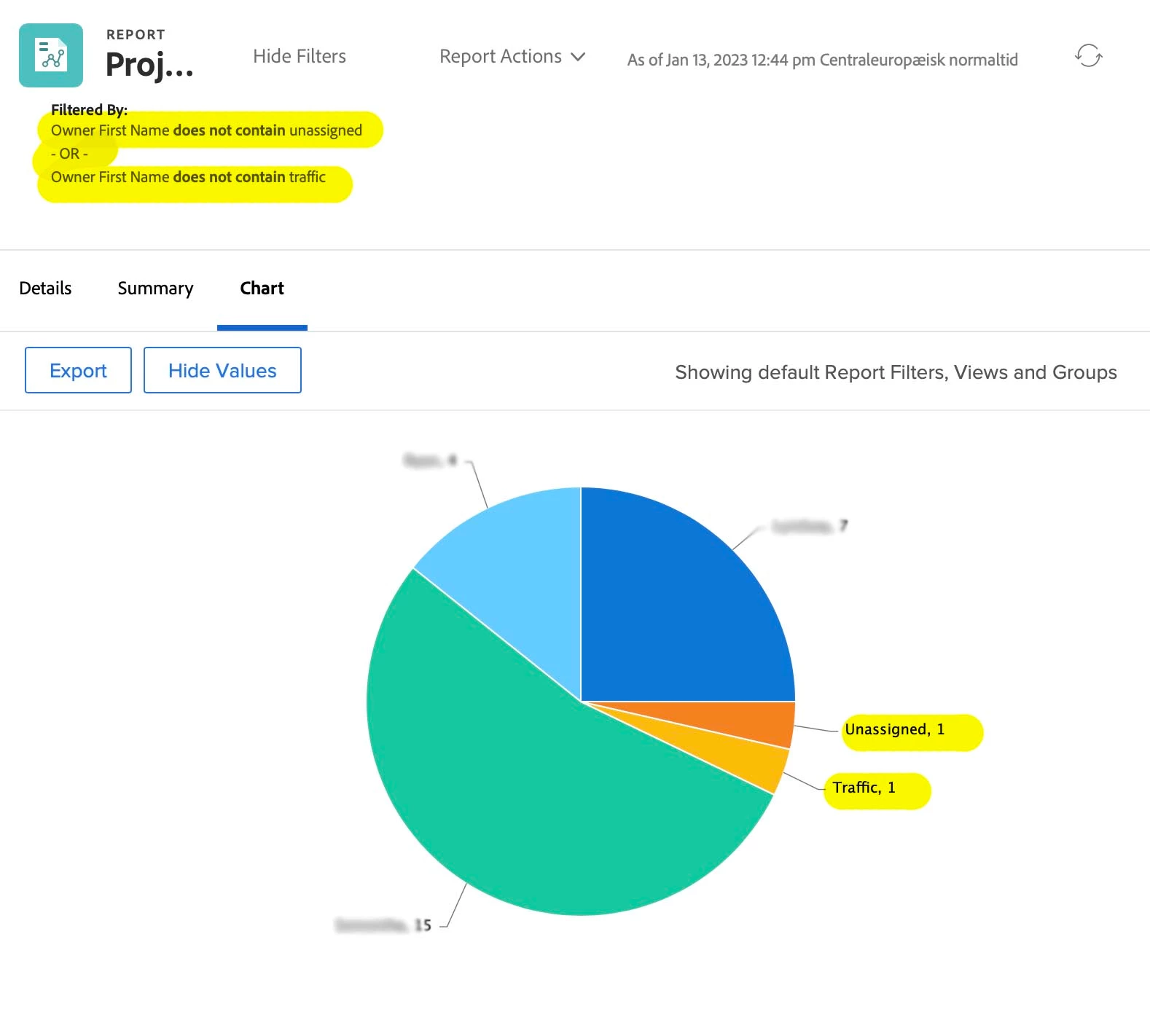Filter with multiple "Owner/First name" excluded
I try to create a report where I filter off a few names. Please se attached where I want to filter off the names containing traffic or unassigned, but it seems like they keep appearing… And I did try to type it with first letter as a capital as well with the same result.