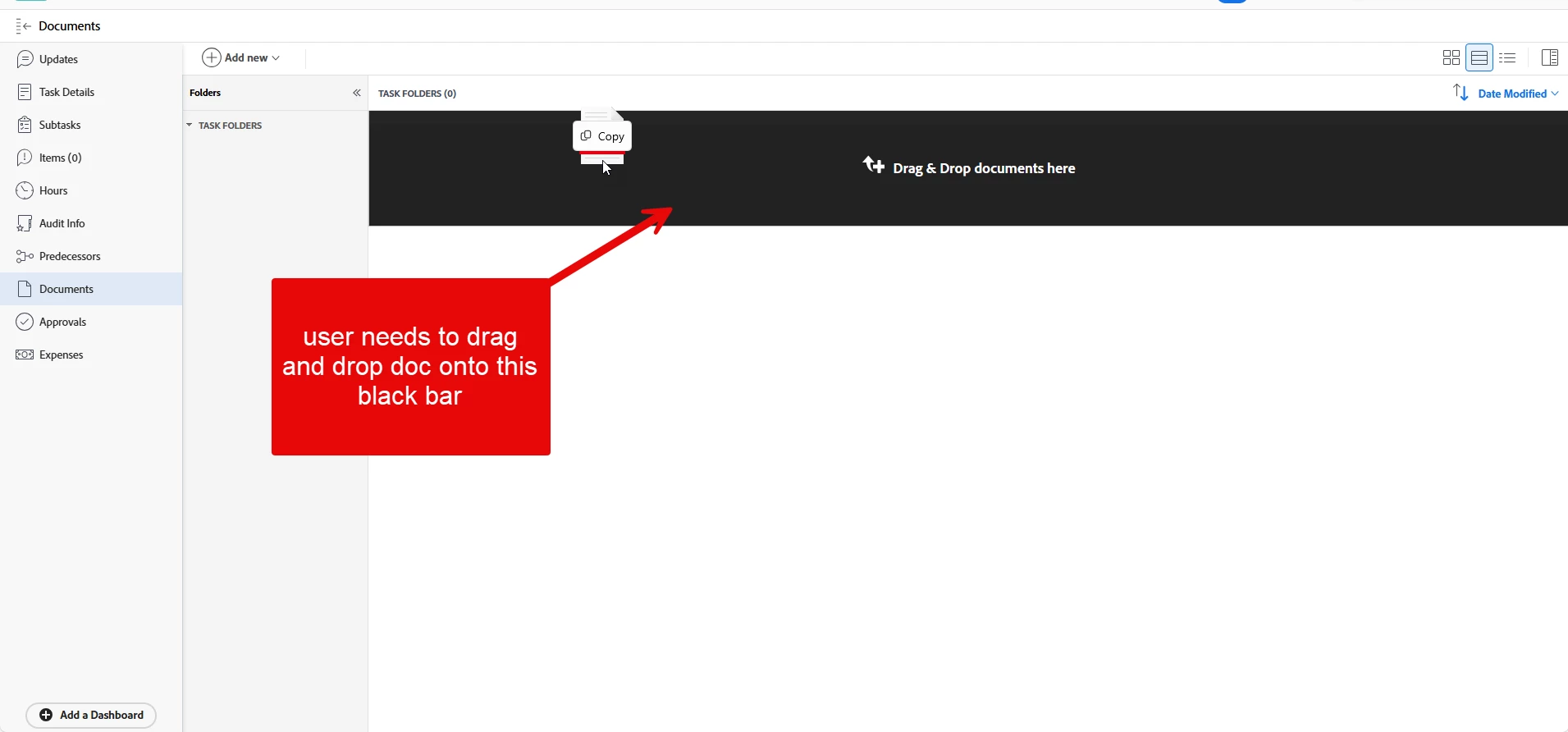Document Drop and Drag Functionality
Hello - One of our users is trying to drag and drop documents into their request and each time they try to do it the document tries to download instead of being uploaded into Workfront. I tired to drag and drop the same document into the same request and it worked for me, but when she tries it will not drag and drop but tries to download the document. Any thoughts on why this might be happening for this user when we have not changed any settings? Also, this feature was working earlier in the week and not sure why it's not working now. Any thoughts would be greatly appreciated. Thank you!