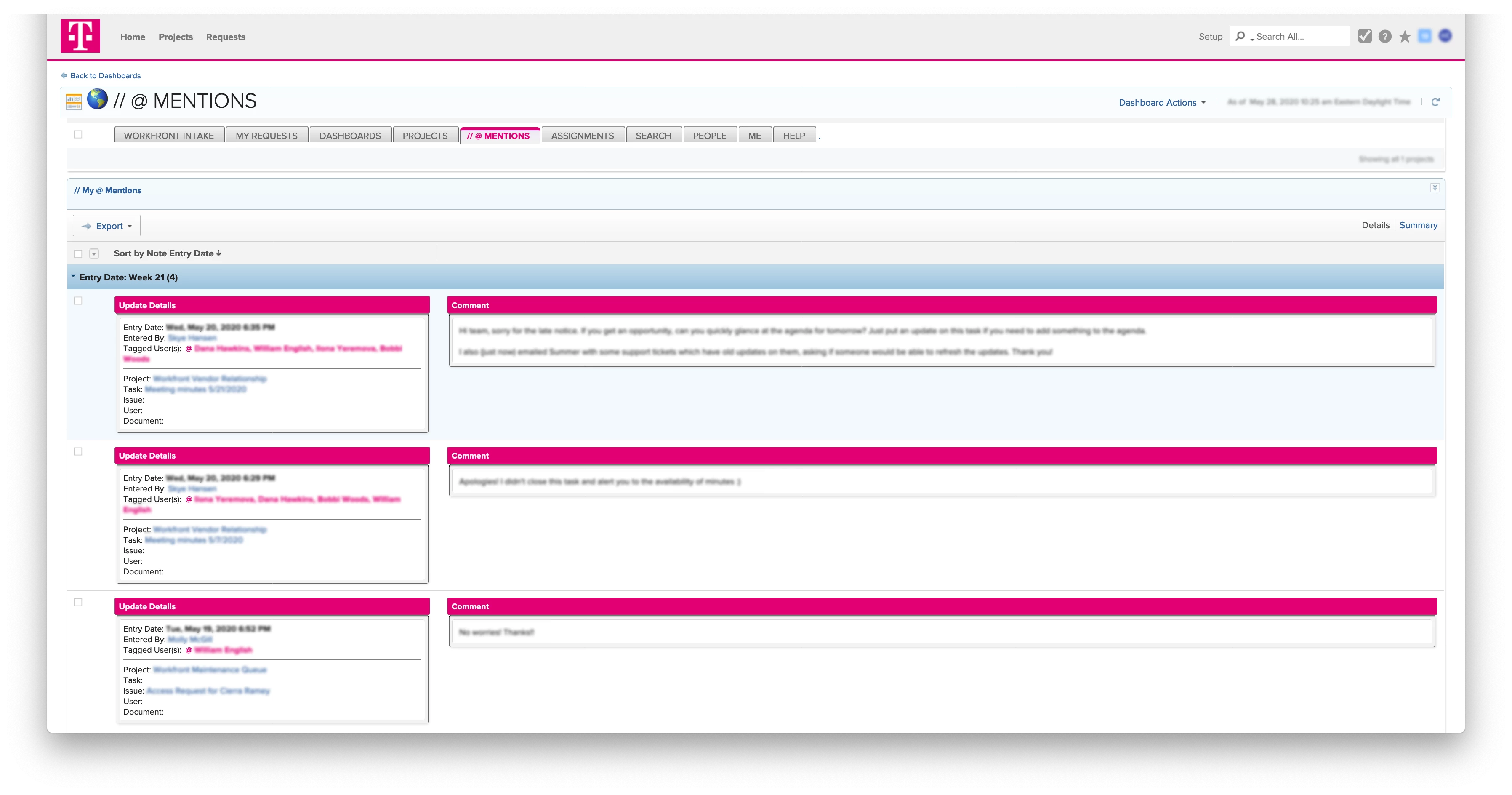Creative Ways to Consolidate/Track Update Feeds - API?
In our environment, we run a high volume of fast turn-around projects and are trying to use the Update section as a way of communicating between teams. These teams are spread around the world, so a team member in the US may tag a colleague in Bangalore with an Update knowing they won't see it for another 6 hours when they begin their day.
Most of the time this works perfectly fine, but occasionally email gets delayed or doesn't reach someone resulting in missed deliverables or things going out that shouldn't have been sent. I'm looking for any other ways that organizations give their team consolidated visibility to updates they've been tagged in rather than relying purely on the email alerts.
I know they are visible in the Notifications section, and in the legacy My Work page, but I'm hoping for some sort of report/dashboard solution. Has anyone built anything like this in Text mode? I see the object in the API explorer, but I'm fairly new to building in text mode.
Thanks in advance for any ideas,
Katherine