Converting a proof to a Task removes the proof leaving only the document. Is this expected?
Hi all,
I have a process where I load a .pdf as a proof and then convert that to a task against the correct project. After I do this the proof options seem to be removed and I have to create a simple proof from the the document again. Is this expected? Ideally, I want the proof to remain a proof in the created task. Steps below: -
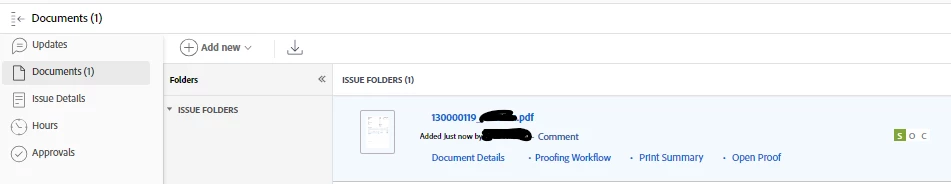
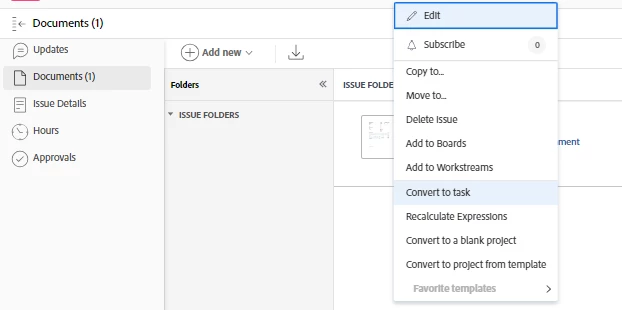
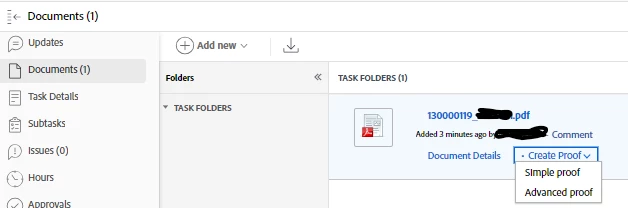
Thanks
Matt