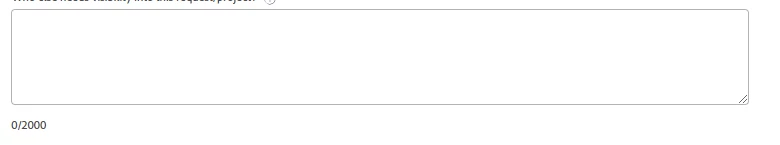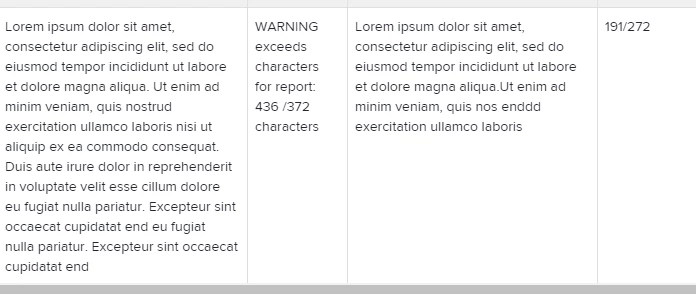Character Counts for Text Fields
Is anyone aware of character counts being a usable feature? I have a user wondering if it is possible to have Workfront count the number of characters in fields and display this information. All I seem to be able to find is related to character restrictions/limts.
Thanks!