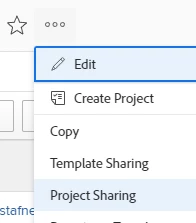Can you set up alerts for people with whom a project is shared but for which they have no tasks?
Use Case:
We use issues from a central project to spin off repetitive projects that recur every few weeks or months. We grant access to a PM team so they have access/insight into these projects via reporting. When the issue is converted to a project, the PM team is successfully added with View capabilities. The ask is to have them get an alert when one of these projects goes live.
In looking at the alert settings, it looks like you either have to be in the "People" section or be assigned to a task for the "alert me when a project is open and active" notification to kick in.
Am I understanding that correctly?
Thanks in advance,
Ryan