Blueprints Beta Update We are making steady pr..
Blueprints Beta Update
We are making steady progress toward the full launch of blueprints! We are now at the point where we can enable the blueprints feature in customer Production environments, upon request.
If it would be helpful to see how the project templates perform in your Production environment, here is how you can request this functionality to be enabled in your Production account.
- Go to the Blueprints page in your Preview environment.
- Click the Activate beta in Production link right next to the Feedback button.
- Fill out the form and your request will be submitted.
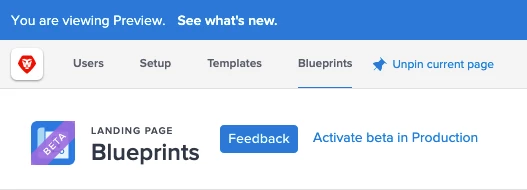
We hope to be able to process these requests quickly, but in some cases it may take up to a week before the beta is activated in your Production environment.
You will know once the beta is active because:
- The Blueprints icon will appear in the main navigation menu in your Production environment for system administrators.
- The Activate beta in Production link will no longer be present in the Preview environment.
If you have feedback for the blueprints feature or about the project templates, please submit those through the Feedback button in the Blueprints area.

