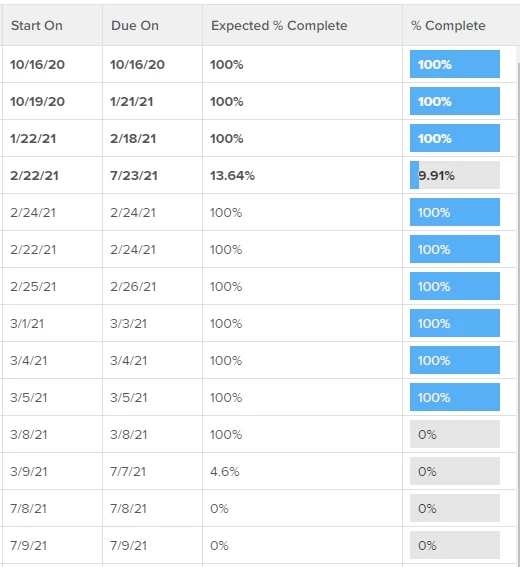Attempting to calculate "expected percent complete". If a task is 14 days in length and we're on day 7, we would want the field to return 50%.
Of course, this does not account for task weight and resourcing among other things but that is fine for now. I've tested both DATEDIFF calculations on their own and they function, so the issue is when this all comes together and divides.
The first DATEDIFF pulls the difference between today and the planned start date, let's say that's 7 days. The second DATEDIFF pulls the difference between the end date and start date, let's say that's 14 days. I'm then trying to divide the result of the first DATEDIFF into the result of the second...7 into 14 to get .5, which I will then convert to 50%.
Again, the DATEDIFFS are functioning, so in my testing I have 7 and I have 14, but the division yields 7.416666667 rather than .5 and I cannot for the life of me determine why that is the case.
The valueexpression so far is below...any assistance from some fresh eyes would be much appreciated -
valueexpression=ROUND(DIV(ABS(DATEDIFF({plannedStartDate},$$TODAY))),(DATEDIFF({plannedCompletionDate},{plannedStartDate})),2)