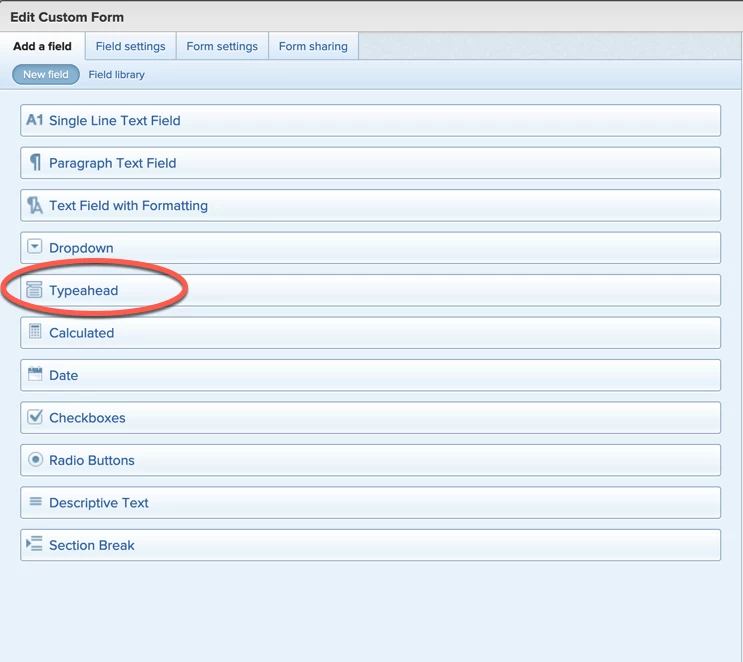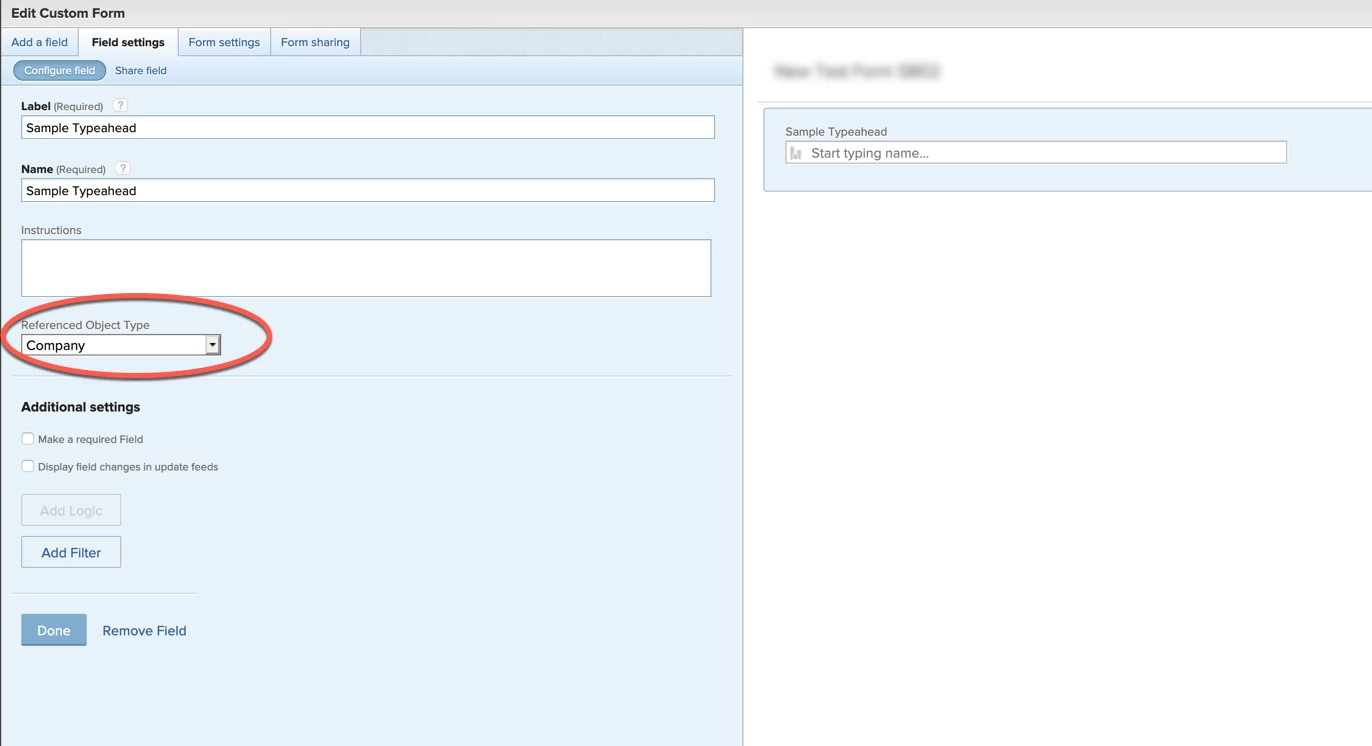Associate issues and tasks with companies for cost allocation purposes
Has anyone found a way (default or textmode) to associate issues and tasks to companies (versus projects)?
We use company for cost allocation reporting to finance each month based on hours logged to a project which is currently only associated to one company.
We are starting to brainstorm how we might transition some our IT work to an agile methodology where the work is requested and completed at a more granular level.
For example, while a project may be associated to a Line of Business (single company in waterfall), several different departments could request improvements (issues/tasks) to processes within the LOB and it would be the department's company that costs would allocated to and not the overall project.
Any suggestions or ideas would be greatly appreciated!