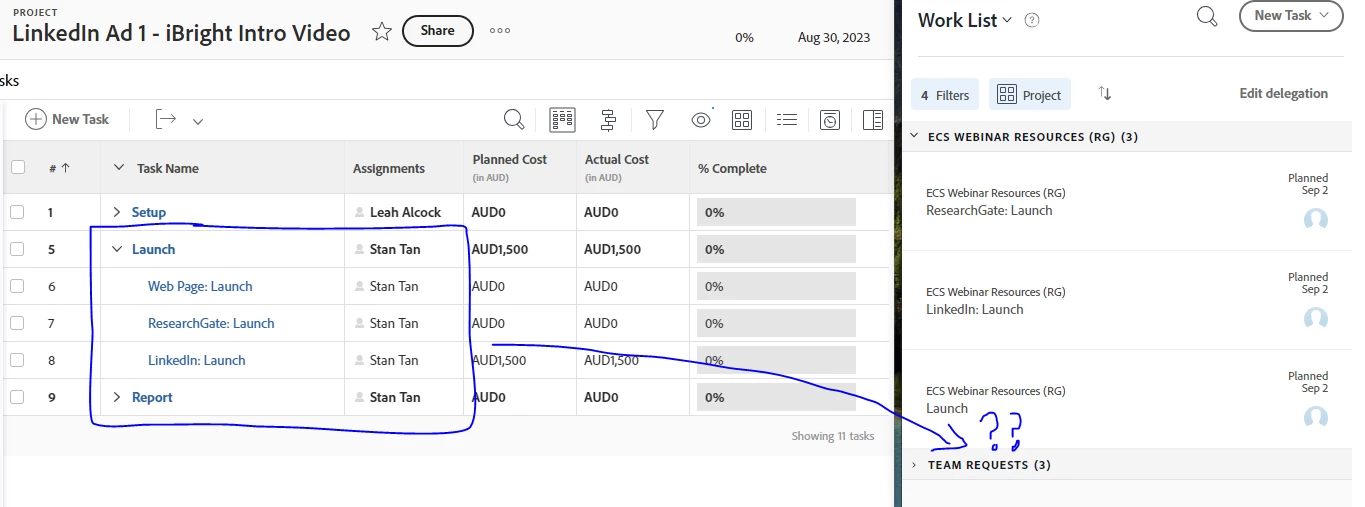Solved
Assigned tasks not showing up in to-do list
I have assigned a few Tasks to myself across multiple Projects. However, in my to-do list, most of those tasks aren't showing up.
Attached is a screenshot of 3 Tasks under a Project that isn't showing up.