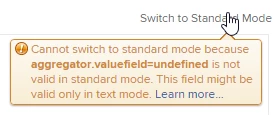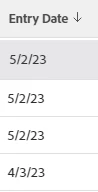Aggreage (MAX) of a date using a valueexpression with an IF statement to select dates
I want to get a column in a task report that puts the MAX date in when the task meets a criteria. Ultimately I want a series of columns that grab the date off of a different task. I was trying a basic example but I never seem to get a date appearing in my aggregate…See simple example below
aggregator.displayformat=atDate
aggregator.function=MAX
aggregator.namekey=entryDate
aggregator.valueexpression=IF({wbs}=1,{entryDate})
aggregator.valueformat=atDate
displayname=
linkedname=direct
namekey=entryDate
querysort=entryDate
textmode=true
valueexpression=IF({wbs}=1,{entryDate})
valueformat=atDate
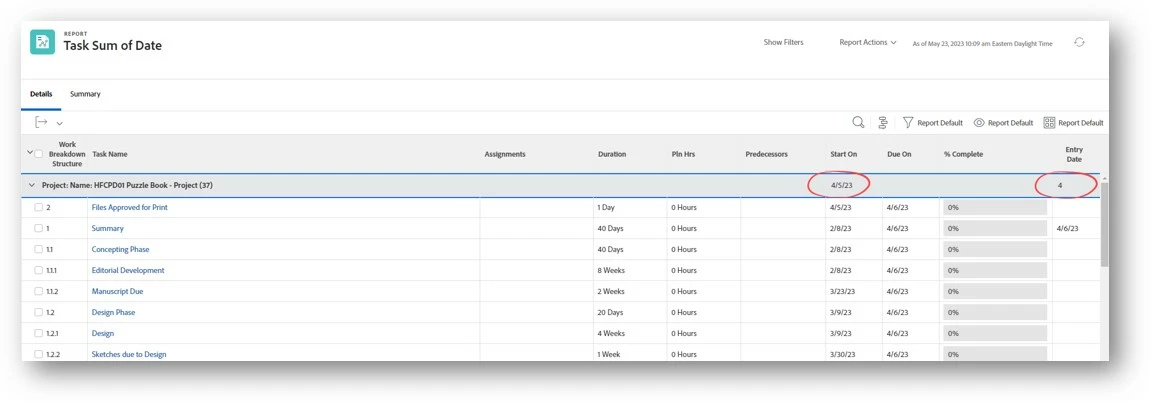
I am sure you used to be able to do this but it does not like it now. The aggregator on the regular column gets the "Whoops something went wrong" message.