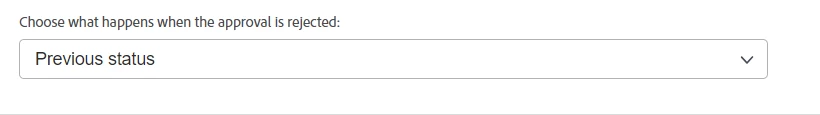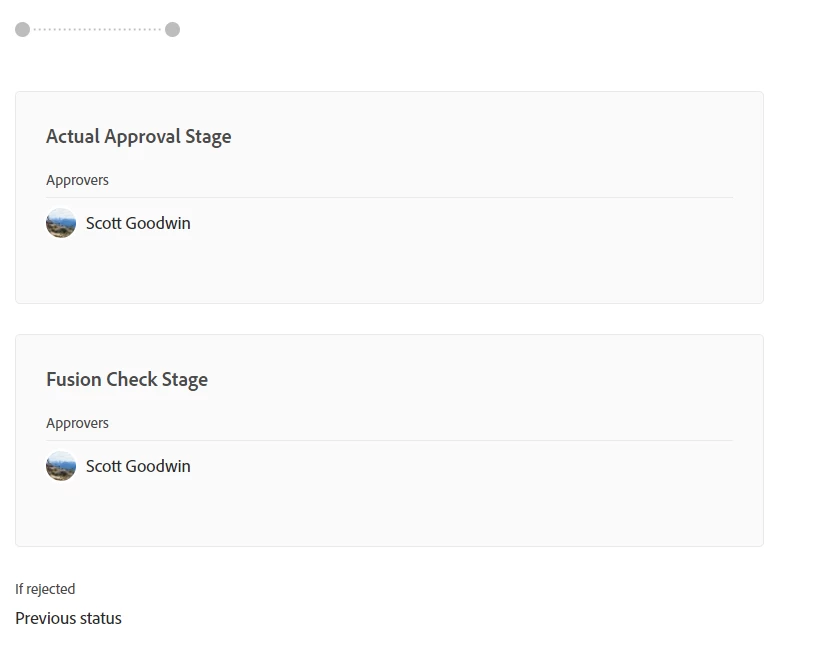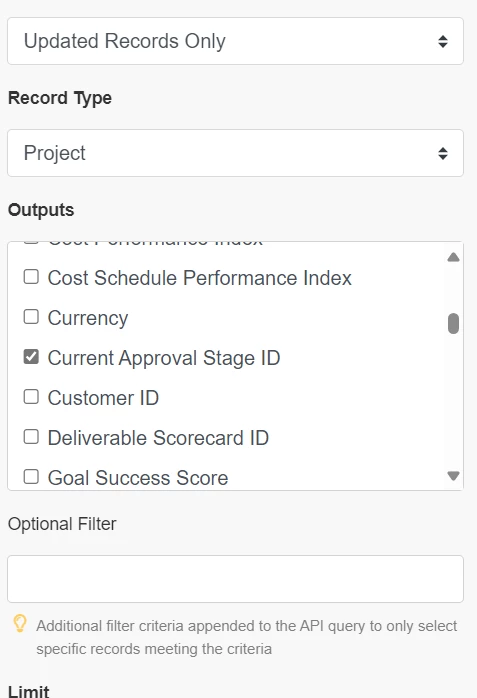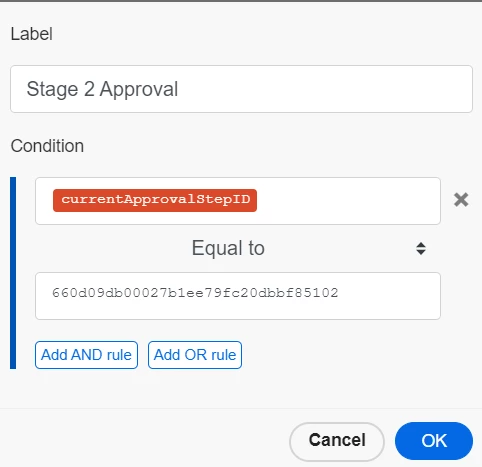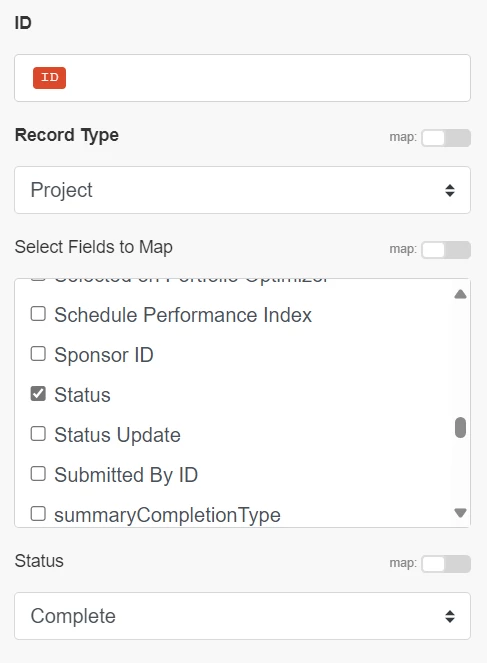Hello @heena_shirke,
Sorry I have been off.
For the rejected part you can use the native functionality of the approval process to change a status to when rejected here:
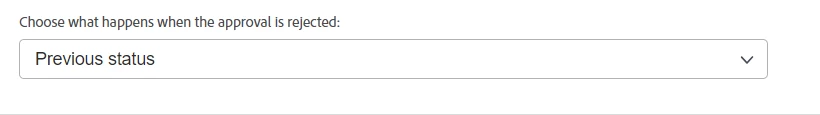
For when the approval is approved then you need to create a fusion integration that looks for approvals.
The only issue is that once its approved it starts getting abit messy on where to find whether its been approved etc. I get round this by adding in a fusion approval stage. (this mite not be the best way)
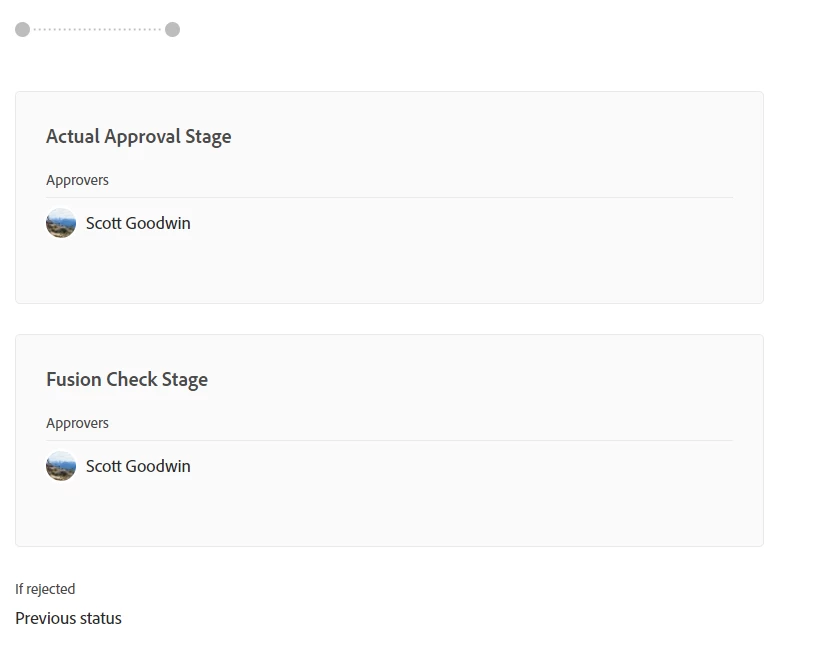
In my integration then i check for things that are pending approval and at that stage ID.
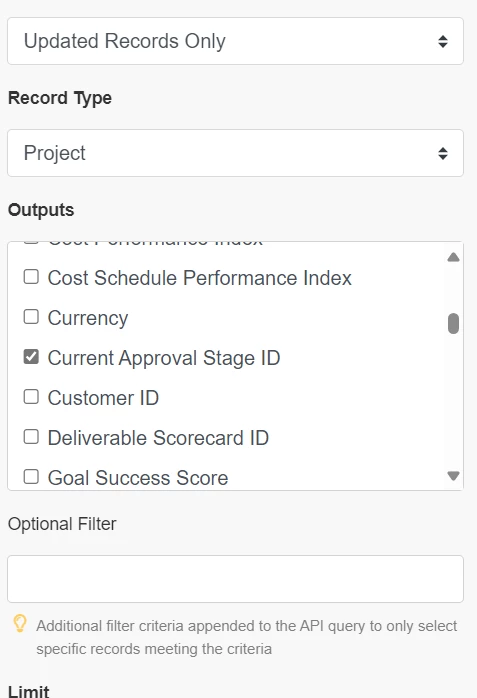
Here is the first module just collecting the Current approval id (there is some optimization you can do here like filtering for only things that have approval status so look for whatever your status is with :A at the end so for planning it would be PLN:A) once you have the current id you then filter by the ID stage of your "Fusion Check Stage"
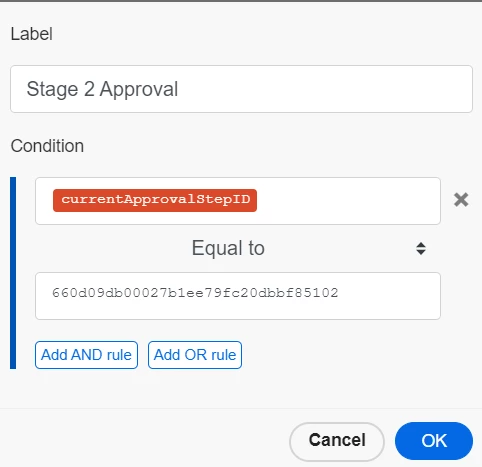
You can get the ID by first running the module and check for a task or project etc at that stage and return the ID. You can then copy and paste it that's the easiest way for me.
Once it gets through that filter. You then know that the object has got past your stages of approval needs and is on the "Fusion check" stage and you can assume its ok for your to move the status.
You then want to update the record to the status you want it to be like this:
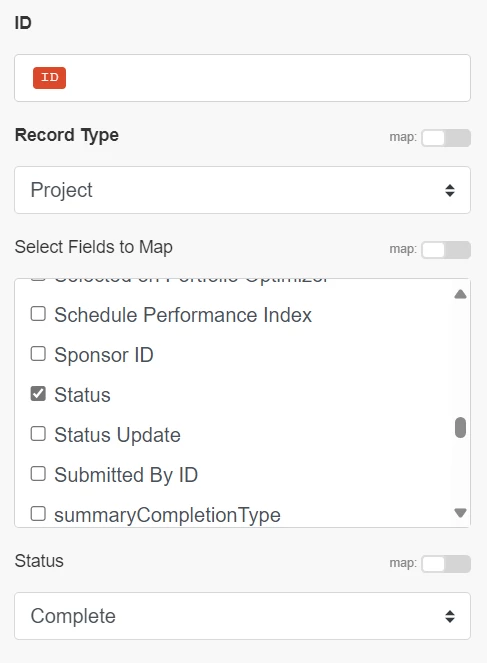
(If it was me I would also add in a module to update the approval to approved as well before updating the status all in the one integration to keep it clean but ill leave that up to you.)
Hopefully that isn't to much waffle and it makes sense.