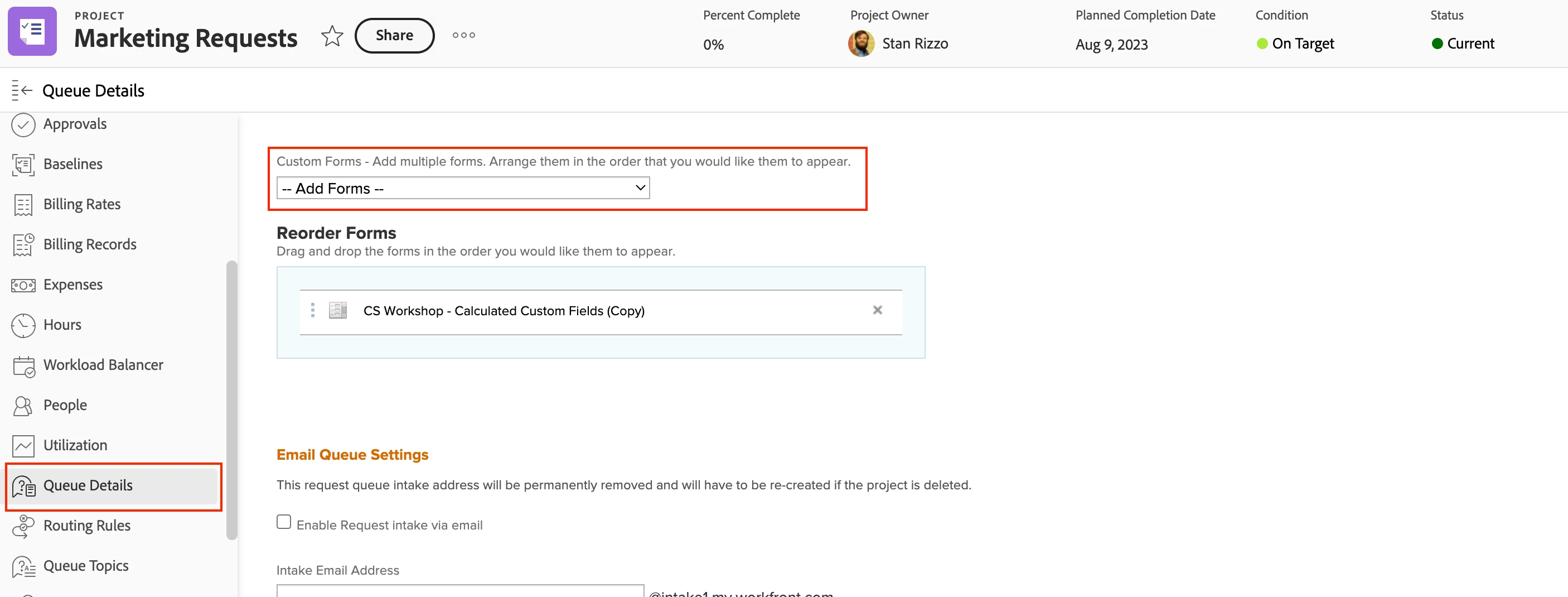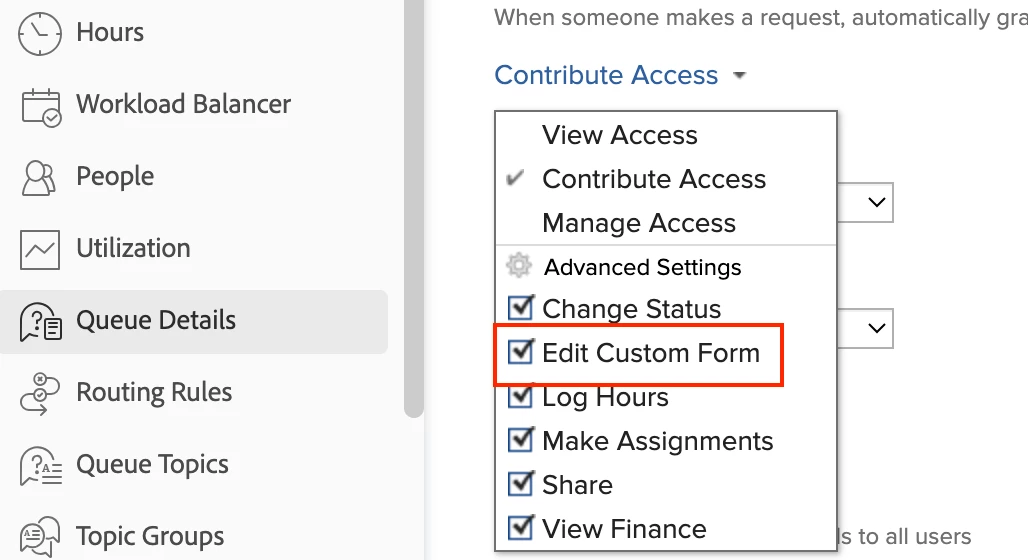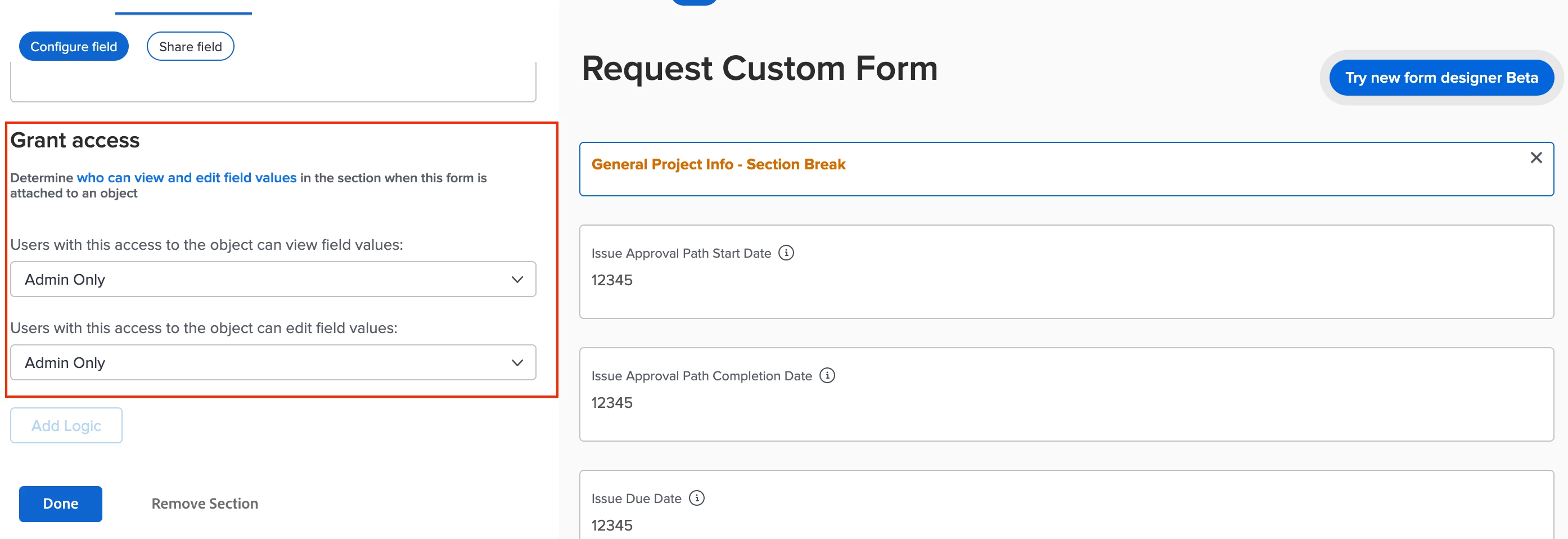Adding a Custom Form to the Requests Object
Hello,
I created a custom form and I want to add it to the Requests Object and I have selected the the "Request" option within the custom form next to the object types field, but when I go to submit a request the form does not appear as an option with the other forms. Not sure what I am doing wrong or how to get it to appear on this dropdown list. Any help would be appreciated. Thanks!