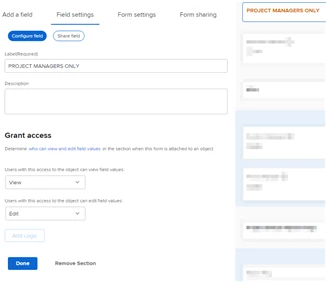Access restrictions on custom form sections
Good morning, all.
This is possibly a dumb question but those are my specialty, so here goes ... At one point in the not too distant past, I was able to restrict edit access for a *section* in a custom form to folks with "Manage" access to the project. For example, we have a "Project Approval" section on our main custom form. The ability to edit data in that section was restricted to users with "Manage" access to that project. That section should not be wide open for all users with contribute access to edit.
I can't seem to locate that restriction any longer. On top of that, it seems that the restrictions that I had in place on those sections of my custom form are no longer there.
Has anyone else seen this? Or am I just blindly overlooking this access setting? Maybe the verbiage changed and I'm just not seeing it?