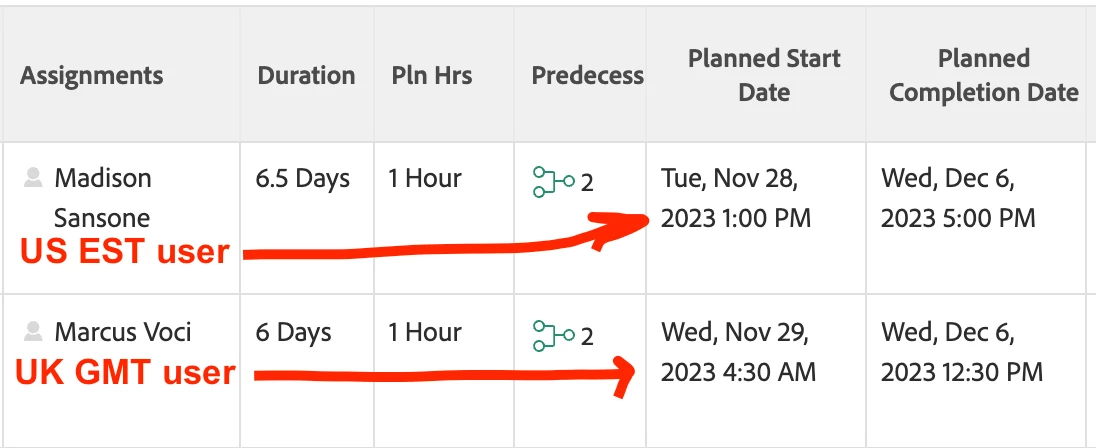Workfront - Time Zones
Currently, Workfront utilizes the time zone on the user's computer to determine the times and dates for tasks versus the setup time zone within Workfront for the user. We are finding issues with this in a few locations within Workfront. For example, in the Time Off section, if the user's setup time zone within Workfront is not set to the same time zone as their computer, it will select 2 days when trying to select 1. Another example, if a user is located on the West coast and their computer is set to PST, but their Workfront time zone is set to EST, it will override the EST and use the computer's time zone. This is especially difficult for Planners that are setting up due dates and times for tasks within a project. We'd like to set all users to EST, regardless of where are they are located in the world.