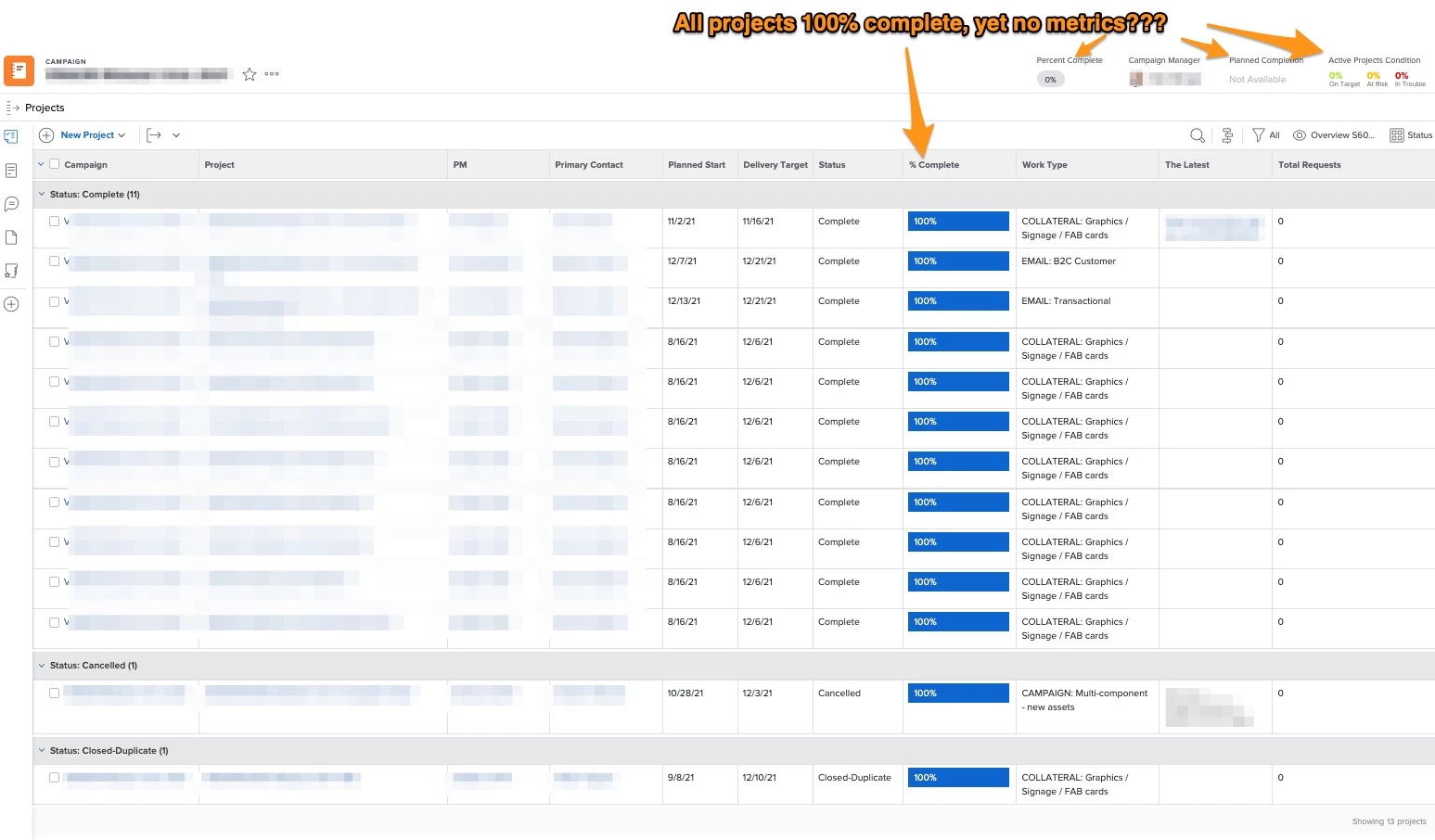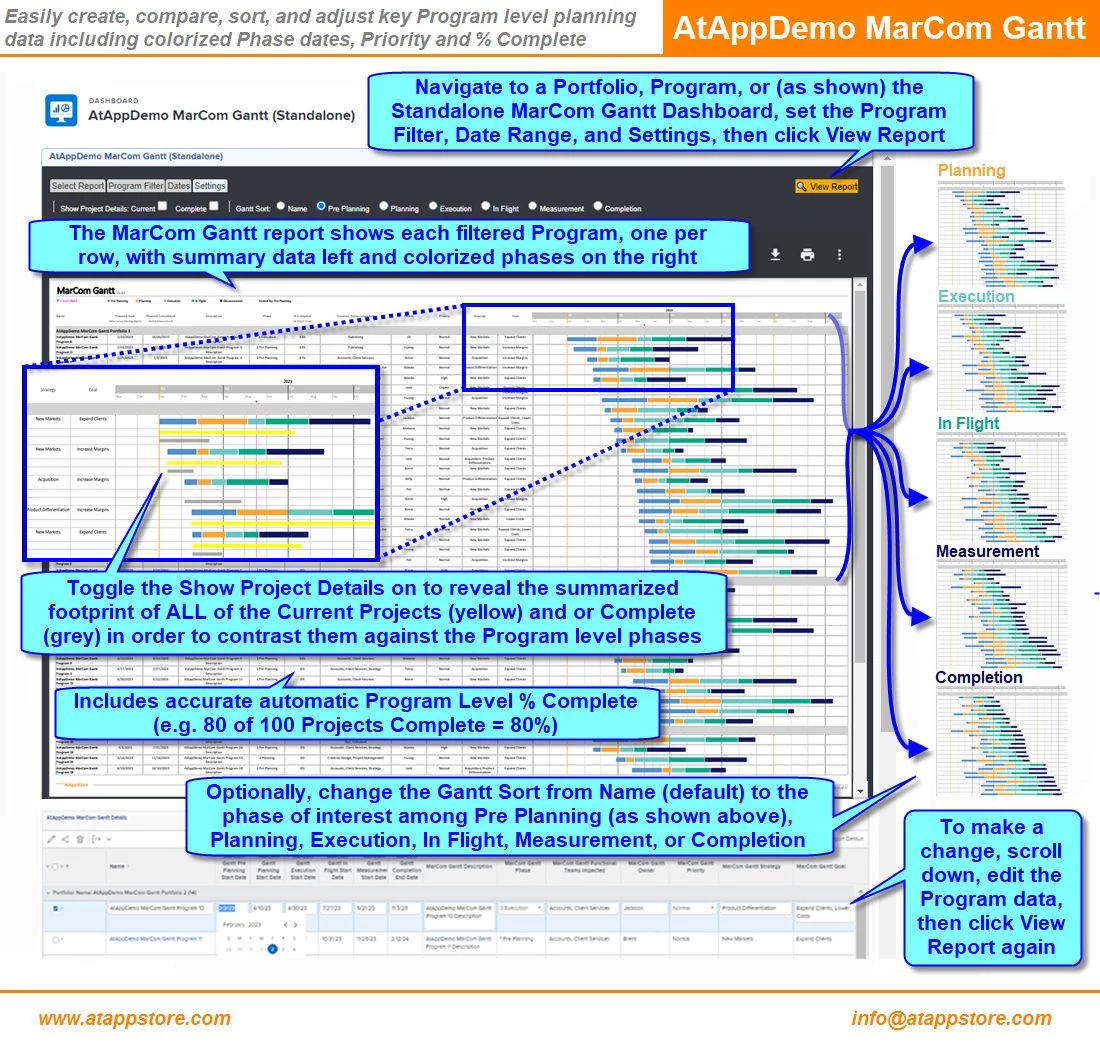Improve Percent Complete at the Program level
Currently the Percent Complete roll up at the Program level only takes into account Projects that are in "Current" status. This does not make much sense as you are completely ignoring all projects that have been fully completed and marked as such. If all projects under a program have been marked as complete status, then the Percent Complete at the Program level should show 100%