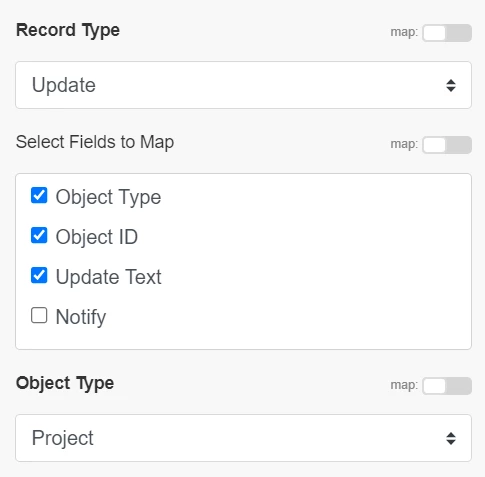Bulk Project Comments/Updates
Description - latest change to Project Edit screen removed the last vestige of posting comments by removing the ability to post comments to multiple Projects at once when bulk editing selected Projects.
Why is this feature important to you - there is no longer a simple way to put information/comments/updates on multiple relevant jobs creating multi-step process X each applicable project (could be 3, 10, 50, more).
How would you like the feature to work - options (may be others) 1) at minimum, return to the way it very recently was where if you were bulk editing a project one could select the Comment box in the left pane to post a comment to multiple projects at once (cannot do this with single Project Edit for some time); 2) allowing us to Open Summary on Projects in bulk and add a comment; 3) at the very minimum provide Project-level Open Summary panel that includes Updates section as in other parts of the system -- this one doesn't remove the repetition but does reduce it as well as offering easier ways to interact with the Project level data points.
Current Behavior - must locate project, click into project, click on Updates 'tab', enter comment, post (with or without additional step of tagging others) then repeat for each relevant project (could be 3, 10, 2, 50, more). This is a lot of time, steps, repetitive clicks (think ergo) and personal opinion -- boredom and frustration.