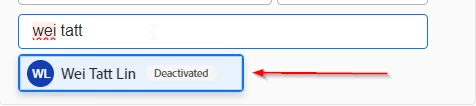Ability to search for inactive (deactivated) users in Teams
The Workfront Teams current feature - on the ‘Teams Settings’ > in the ‘Team Members’ list is unable to identify which Team Members are inactive/deactivated.
The Search/Typeahead engine will only performing the below functions.
1. Add new members into the Team Member List – Search/Typeahead will display active user and indicate with black font Job Role. Click the name and add into the team member list.
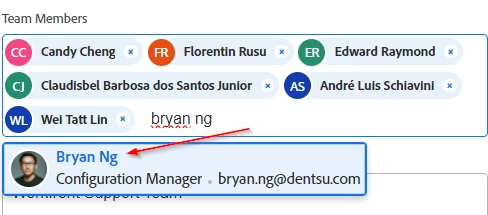
2. Existing members in the Team Member List – Search/Typeahead will display active user and indicate with blue font Job Role. Click the name will remove user from the team member list.
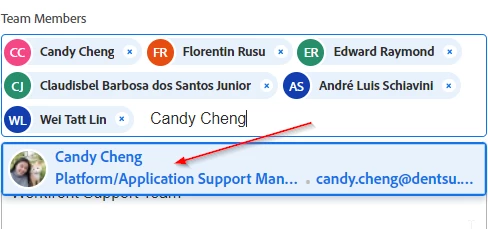
3. Inactive user in the Team Member List – Search/Typeahead will not display the user.
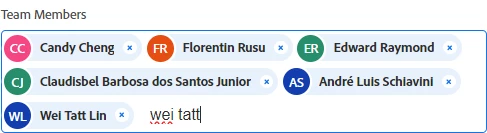
4. Users not available in the Workfront platform – Search/Typeahead will not display the user.

How would you like the feature to work.
It is much beneficial if the typeahead engine made available to search for inactive (deactivated) users in ‘Teams Settings – Team Members’ field especially for a Team which consists of more than 100 members. This allows team owner to remove the inactive members and manage the team efficiently such as point no. 2.
Example below: