Workfront Announcement: [ACTION REQUIRED] Workfront Fusion Watch Module - Upgrade to Event Subscription v2
Hi All,
I have a query regarding the event subscription version. I’ve noticed that for newly created scenarios, the subscription version defaults to V2.
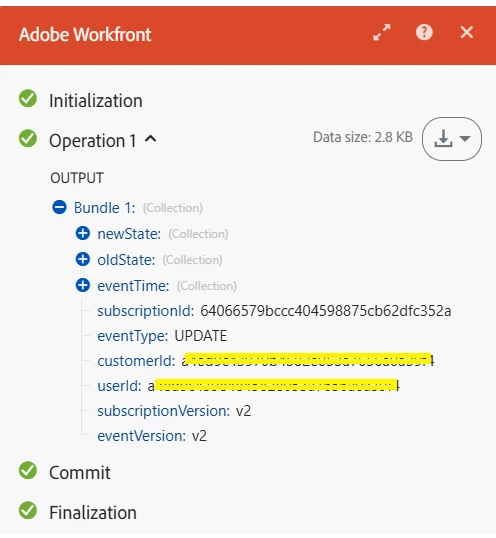
and for old scenarios it is showing v1,
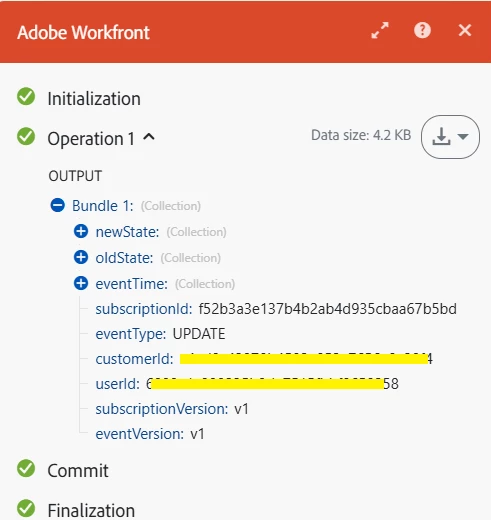
In this case, do we just need to use the new module from Adobe Workfront to ensure the scenario runs with Subscription Version V2?
Thanks in Advance!