Question
Search tasks: Search for next open task in timeline
Goal:
- Search for projects set as "With Stakeholder" status
- see tasks that are set as "Business Review". (Business Review 1, Business Review 2, etc)
- Based off the planned completion date of that task, send out a series of updates on the project
- 2 days before planned completion date
- day of planned completion date
- day after planned completion date
- 1 week after planned completion date -> switch project to status "Delay - With Stakeholder"
- 2 week after planned completion date -> switch project to status "RePrioritization Required"
- 3 weeks after planned completion date
- 4 weeks after planned completion date -> Mark project as status "Cancelled"
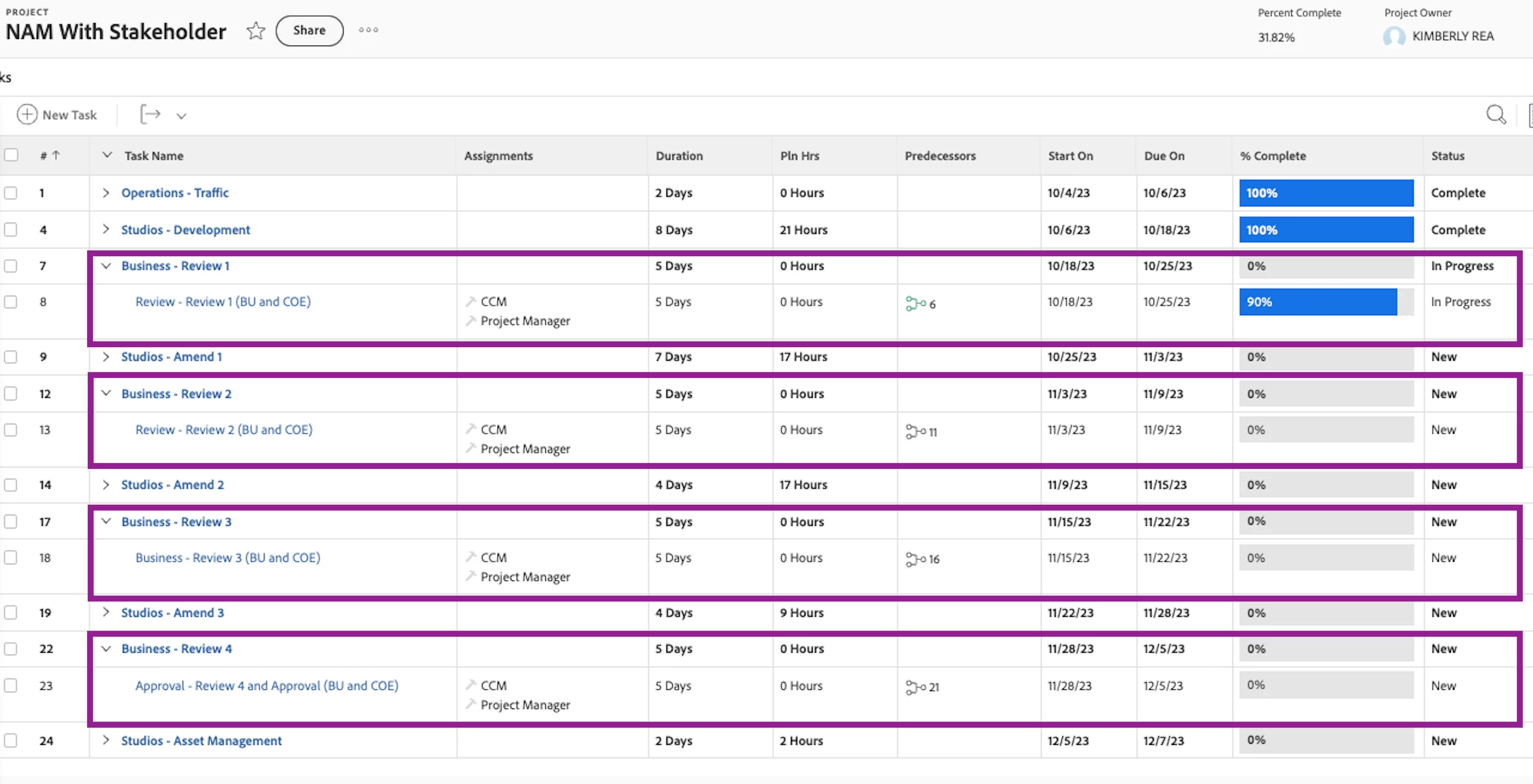
How do I pull in Just that first task during the first round but not look at the other Business Review tasks on the project? I want to set a reminder based of the active task. Then how do I make sure the next time it's on Business Review 2 and stuck the reminders go out?
In the example above the dates would look like this:
- 2 days before planned completion date
- Update sent Oct 23rd
- day of planned completion date
- Update sent Oct 25th
- day after planned completion date
- Update sent Nov 1st
- 1 week after planned completion date -> switch project to status "Delay - With Stakeholder"
- Update sent Nov 8th
- 2 week after planned completion date -> switch project to status "RePrioritization Required"
- Update sent Nov 15th
- 3 weeks after planned completion date
- Update sent Nov 22nd
- 4 weeks after planned completion date -> Mark project as status "Cancelled"
- Update sent Nov 29th

