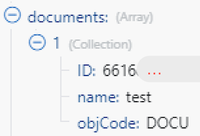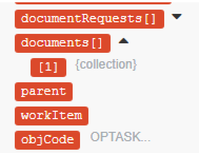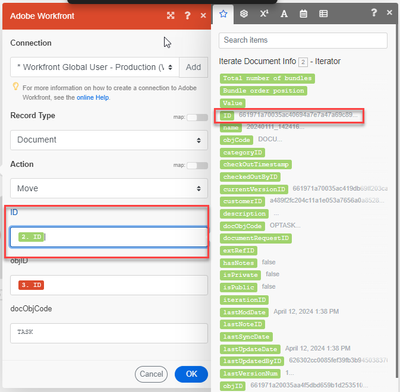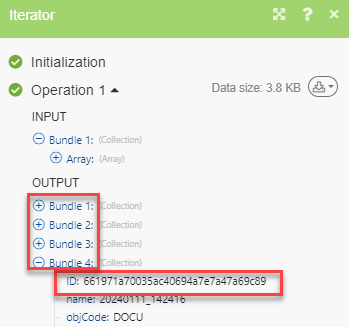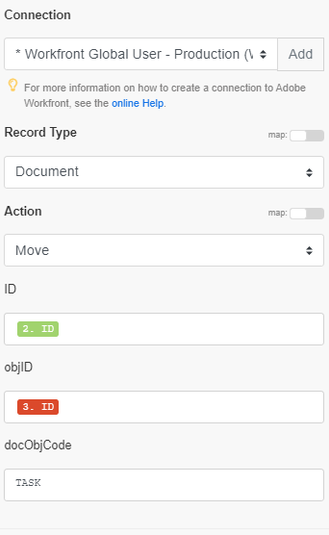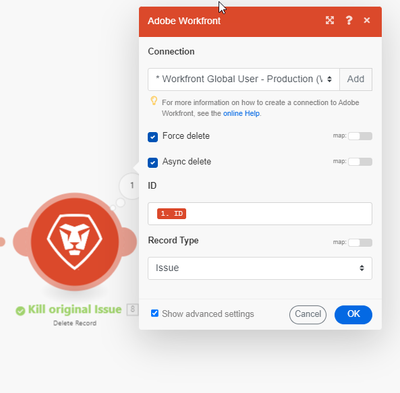Pass a document to a created task from a request

- 新着としてマーク
- フォロー
- ミュート
- RSS フィードを購読する
- ハイライト
- 印刷
- レポート
I have a scenario that creates a task from a request (issue) when a custom field is selected. The problem I'm having is how to pass the attached document from the request (issue) to the new task. Does anyone know if this can be done?
I'm able to see the document ID in the Watch Record module (first image), but it doesn't appear when mapping the data (second image).
トピックはコミュニティのコンテンツの分類に役立ち、関連コンテンツを発見する可能性を広げます。
表示
返信
いいね!の合計

- 新着としてマーク
- フォロー
- ミュート
- RSS フィードを購読する
- ハイライト
- 印刷
- レポート
Hello Douglas,
I created something similar a while ago and will try to find the blueprint of the scenario later.
In general the Workfront modules in Fusion sometimes lack of some functionality or do not provide all available fields.
I would put a Read a record module after the Watch record module to fetch the documents of the original issue and go on from there.
Regards
Lars

- 新着としてマーク
- フォロー
- ミュート
- RSS フィードを購読する
- ハイライト
- 印刷
- レポート
Thank you for responding Lars! I've tried this approach but still can't get the document ID to show in the mapping, just the collection ( [1] ).
表示
返信
いいね!の合計

- 新着としてマーク
- フォロー
- ミュート
- RSS フィードを購読する
- ハイライト
- 印刷
- レポート
I don't know if I'm being overly simplistic, so forgive me. But I've done something similar and just jerry rigged a quick example Scenario.
I have a Search module looking for issues being created in a test project. If it has documents on it, a task is created in the same project.
The documents array is then iterated out so I can grab each document's ID.
Then, I use the Misc Actions module to move the documents from the Issue to the Task.
And, in my example, I zap the issue after it's done.
Is this more or less what you're looking to do?
- 新着としてマーク
- フォロー
- ミュート
- RSS フィードを購読する
- ハイライト
- 印刷
- レポート
Remember that if you want to leave the original on the issue, you can use a download doc module and then upload doc module onto the task, although always put docs at the project level.

- 新着としてマーク
- フォロー
- ミュート
- RSS フィードを購読する
- ハイライト
- 印刷
- レポート
Thank you for the response, and your suggestion looks perfect. I'm still trying to make it work for my scenario, but this definitely has me moving in the right direction!
表示
返信
いいね!の合計

- 新着としてマーク
- フォロー
- ミュート
- RSS フィードを購読する
- ハイライト
- 印刷
- レポート
Hi John, I have been trying to follow your example to move the document. For some reason I am not able to see the keys within the array the same way you do, I only see the parent object I am trying to map. Any idea why I would get a different view than you are getting? As you can see in my screenshots, my iterator is holding all of the relevant values.
表示
返信
いいね!の合計

- 新着としてマーク
- フォロー
- ミュート
- RSS フィードを購読する
- ハイライト
- 印刷
- レポート
Ah, nevermind, I finally ran 'just this module' to get it to generate the keys.
表示
返信
いいね!の合計
- 新着としてマーク
- フォロー
- ミュート
- RSS フィードを購読する
- ハイライト
- 印刷
- レポート
@douglasca just checking in! Were you able to get this resolved? If one of the replies above helped—whether it completely solved the issue or simply pointed you in the right direction—marking it as accepted can make it much easier for others with the same question to find a solution. And if you found a different way to fix it, sharing your approach would be a great contribution to the community. Your follow-up not only helps close the loop but also ensures others benefit from your experience. Thanks so much for being part of the conversation!
Kautuk Sahni

表示
返信
いいね!の合計